Technical FAQs for "ImageGear"

Electronic signature adoption has been on the rise among businesses since the Electronic Signatures in Global and National Commerce Act (ESIGN Act) was passed in 2000. With the sudden growth of remote work and emerging pressures to go digital, businesses are struggling to keep pace with the changing global environment. It’s imperative that they figure out how to reduce manual, paper-based processes to maintain productivity.
Electronic record keeping enables businesses to complete their first step toward digital transformation. The ability to electronically sign documents anywhere in the world, crossing borders and barriers of distance, allows signers and originators to exchange agreements within minutes. Electronic signatures help businesses decrease their environmental footprint, greatly reduce costs on paper, and shorten document life cycles.
However, there is still a lack of awareness when it comes to the different types of signature technologies available. For example, the terms electronic signature (e-signature) and digital signature are often used interchangeably, but there are critical differences to understand when choosing the right product for your business.
At a high level, e-signatures are equivalent to signing documents with a handwritten or “wet signature” and are legally binding under certain conditions. They are ideal when users need to indicate the intent to approve or accept the contents of a document such as a contract, invoice, or lease agreement.
On the other hand, digital signatures are a category of electronic signatures that leverage algorithms to generate a unique digital fingerprint. They provide the most secure form of authentication using digital certificates. This extra security ensures signing parties are willfully entering into an agreement, and the agreement cannot be altered after signing.
Continue reading to see the benefits of signature technology and learn innovative ways to streamline daily processes and diminish manual oversight.
E-Signatures
According to the ESIGN act, an electronic signature is defined as “an electronic sound, symbol, or process that is attached to or logically associated with a record and executed or adopted by a person with the intent to sign the record.”
In simple terms, this could be a graphical stamp of your hand-written signature, recorded verbal confirmation, or even your typed name on the signature line of a document.
Indicating an agreement to a contract, e-signatures are legally recognized and legally binding under the ESIGN Act and counterpart Uniform Electronics Transactions Act (UETA). Three main legal conditions must be met, among other best practices:
- Authentication: Confirms the signer’s identity using various methods such as login, SSN, email address, or IP address.
- Intent: A signer shows clear intent to electronically sign an agreement by typing or drawing their signature into a field.
Retention of Records: Records must be retained to accurately reflect the agreement by the business, allowing the signer to download a copy of the signed agreement.
Digital Signatures
Digital signatures are a form of an electronic signature, but not all electronic signatures are digital signatures. Digital signatures ensure electronic documents are authentic and use encryption to verify information has not been altered and is coming from a trusted source.
Complying with strict legal regulations, certificate based digital signatures are the most reliable assurance of a signer’s identity. Digital signers are issued a certificate from a certificate authority (CA), and when a user signs a document, they are assigned a public key infrastructure (PKI), binding their identity to the document.
Creating digital signatures is a complex mathematical process only handled by a computer and is more secure than other forms of electronic signatures.
Which Signing Technology Is Right for My Business?
While there are many benefits to electronic signatures, many companies face hesitation to adopt new technologies. Whether the uncertainty stems from the cost, implementation time, onboarding procedures, or adjusting to a learning curve, convincing the stakeholders that these technologies hold value is crucial for success. In order to remain competitive, organizations should identify tedious processes in their workflows and learn how to solve them with technology solutions.
While both electronic and digital signatures are legally binding, most businesses choose the convenience of electronic signatures. However, since e-signatures are not regulated like digital signatures, it is often up to individual businesses to develop and implement their own application and code to conform to the requirements of authentication, intent, and records retention.
While an electronic signature is a graphical image placed on a document, it can’t show if someone tampers with the document after signing. Digital signatures ensure non-tampering, verification, and independent adherence to standards.
Identifying business drivers and security requirements help determine the appropriate electronic signature technology. Below are questions to evaluate when reviewing the three scenarios described in the following section.
- What is the level of sensitivity, assurance, and required proof of signer authenticity for documents to be signed?
- What processes and workflows does the organization need to design when deploying electronic signatures in their current technology?
- Will there be a need to route documents for additional role signatures and approval signatures?
- Does your organization follow any specific industry standards or compliance providing stakeholders a digital version of documents with certifying signature?
Discover the use cases for digital signatures vs. e-signatures and decide which one is right for your organization in the rest of my article here.

Not all file formats are created equal. Some — like the .docx files produced by the ever-popular Microsoft Word — are ideal for creating and editing text-based documents, while others offer the high resolution necessary for medical images or the security required for legal case files.
Challenges emerge, however, when businesses need the same information, but require a different file format. Recreating the document or image from scratch is a waste of time and resources, while leveraging free online programs to make the switch introduces potential security risks. As noted by 9to5Mac, 23 file conversion apps for iOS were recently found to completely lack encryption, putting both information and organizations at risk. Companies need to simplify the switch with robust document conversion solutions capable of delivering both speed and security.
Scale of the Switch
A quick Google search for the phrase “convert to PDF” turns up more than 3 billion search results. It makes sense. PDF documents can be easily password protected and converted to read-only, making them ideal for data companies that need to share, but don’t want data modified.
As noted above, Office files such as .docx remain common for business use along with other Office staples such as .xls and .ppt, but businesses are regularly tasked with converting other file types — often sent by customers or suppliers — into Microsoft-friendly formats.
The result is a landscape full of “free” tools that are long on document conversion promises but short on details about what’s supported, how conversion takes place, and who has access to your data. Given the scale of document conversion requests, the use of free tools can bridge functional gaps, even as they create more distance between documents and key defensive measures.
Application switching is also a challenge. Since most free tools convert only a subset of file types, users may need to navigate multiple apps and conversion steps for a single file. As noted by Forbes, this continual app switching can waste up to 32 days worth of productivity per year.
Speaking the Same Language
Accusoft’s ImageGear SDK solves the conversion challenge by putting more than 100 file types under one digital roof. Some of the most popular conversion processes include:
- Microsoft Office — ImageGear offers support for Word, Excel, Powerpoint, JPG, and more with enhanced rendering for near-native Office support.
- CAD — Convert AutoCAD files such as DWG, DXF, or DGN to PDF, JPEG, and SVG. CAD conversion supports both 2D and 3D images along with changes in light source, layers, and perspective.
- Adobe/PDF — As noted above, “convert to PDF” is one of the web’s most popular searches. Easily convert to and from EPS, PDF, or PDF/A with ImageGear’s comprehensive PDF API.
- Raster Images — Edit, compress, and annotate dozens of raster files including TIFF, JPEG, PNG, PSD, RAW, and PDF.
- Medical Images — Part of the ImageGear Collection, ImageGear Medical preserves medical image consistency and quality with conversion to and from DICOM, JPEG 2000, and other popular file types. ImageGear Medical also includes full DICOM metadata support.
- Vector Images — Dozens of vector images including SVG, EPS, PDF, and DXF can be easily converted with ImageGear.
Find the full list of supported file types here.
Security by Design
Data security matters. From legal firms to financial institutions, the reputational risks and regulatory penalties facing companies that don’t secure data by default are on the rise. The ability to quickly and seamlessly convert files from editable to read-only formats both enhances document security and improves overall defense.
The easiest way to achieve this goal? Integrated, in-app file conversion.
By removing the external risk of third-party apps and leveraging advanced SDKs that integrate into your own secure software, organizations can protect both the process of document conversion and deploy the annotations, permissions, and redactions necessary to keep documents safe. Simplify the switch. Deliver in-app, secure document conversion on-demand with ImageGear.

Image processing is now a priority across industry lines. From legal firms to financial institutions to health organizations the ability to capture, convert, and combine documents on-demand often makes the difference between hitting project deadlines and falling behind.
As image formats outpace the ability of legacy solutions to manage and manipulate, however, a new challenge emerges. Companies need conversion, document management, and image cleanup software capable of handling multiple file types, but are they better served building their own systems or buying software solutions to help them bridge the gap? Let’s go head-to-head and see which potential processing option comes out on top.
Round One: Targeting Consistency
Ask companies why they prefer to build their own software solutions and the answer is invariably the same, control. The work of creating new functionality from scratch is often paired with the notion of end-to-end control; since in-house developers built the image processing program they’re equipped to handle any emerging security or performance challenges.
The problem? In a world where robust digital solutions are the expectation rather than the exception, speed and consistency are the image-processing benchmarks. Staff need to know that when they go looking for image conversion and document management options, they’ll always find exactly what they’re looking for — and it will always perform as expected.
In-house options that require regular maintenance and security updates can’t match this level of accessibility; ensuring optimal performance demands regular downtime to both implement planned updates and deal with potential problems as they occur. Fully-supported, purpose-built processing solutions, meanwhile, deliver consistent results and common functionality on-demand.
Round Two: Talking Conversion
The biggest benefit of image processing software? Conversion. The ability to intake documents and easily modify their format, adjust properties, or add essential changes. Here, building your own image processing engine comes with the benefit of specificity. If you’re dealing primarily with PDF files, create a small-scale PDF library capable of handling PDFs and turn it loose across internal networks.
Here’s where things get tricky. While introducing a new, purpose-built application solves one problem, it also creates another: app overload. As noted by recent workplace research, almost 70 percent of workers already lose up to 60 minutes per day navigating between different software solutions. Adding a new in-house tool lets them avoid searching online for a functional best-fit but also adds another app to their list and increases their total time wasted. On the developer side, building comes with the ongoing time and resource commitments necessary to create and support multiple imaging libraries — and keep up with the ongoing evolution of new image file formats.
Image processing software development kits (SDKs), meanwhile, come with conversion abilities across a host of file types. Even better? These tools integrate with existing solutions, meaning your team gets the advantage of easy image conversion without the added complication of constantly switching apps.
Round Three: Taking the Shortcut
There’s an understandable pride that comes with building apps from the ground up. In many respects, buying a software engine seems like taking a shortcut. But here’s the thing, shortcuts are faster. Even if you were designing an app from scratch, your developers would search popular code repositories to avoid repeating work someone else has already done. After all, if a great image processing tool already exists, why build another?
Image processing SDKs simply scale up the scope of common code usage to streamline your document management, conversion, and image cleanup processes. As noted by DZone, there’s also a case here for compatibility; by laying customizable software engines on top of existing applications, you ensure that desktop, mobile, and even remote users all have access to the same functionality.
Building your own image processing program is entirely possible if you like heavy lifting, enjoy total control, and hate taking shortcuts. However, buying a full-featured engine capable of handling multiple file types across any enterprise endpoints is the ideal approach if you’re looking for ease of integration, consistent compliance outcomes, and company-wide compatibility. Learn more about ImageGear and all of its capabilities here.

Auto loans reached record high levels in 2019 as high-tech features and low interest boosted buyer interest. For vehicle loan processors, this creates both market opportunity and increased competition. If credit providers can’t keep pace with increasing complexity and evolving consumer expectations, it’s a hard road to revenue. To deliver market-leading lending, companies must tackle car loan automation: volume, variety, and velocity.
Accounting for Volume
Data volumes are on the rise: 2.5 quintillion bytes of data are now generated every day, and this number is only increasing as connection speeds increase and mobile technology streamlines the process of creating, consuming, and communicating information.
What does this mean for vehicle credit application processors? That loan applications can easily get off track as staff spend time first sourcing the key data from clients and then finding software tools capable of viewing individual assets within their application. Accurate car loan calculation requires everything from credit score data to mortgage information, employment histories, W2s, pay stubs, banking histories, and current vehicle details. But with disparate data sources for each, it’s easy for auto loans to stall out.
Accusoft’s PrizmDoc Viewer streamlines the process. This HTML5 document viewer lets users view, convert, and annotate dozens of file types directly from your loan application software. The embedded functionality means you don’t need to download special tools or add another step to your car loan process.
Adapting to Variety
Data variety is also on the rise. For example, digital pay stubs now come in multiple formats including XLS or PDF, and potential clients may also send them as JPG or TIFF images. Word documents remain common for basic loan agreements and eSignatures, while many loan processors still require applicants to fill out forms by hand.
The result? Loan providers need a way to consolidate this data and produce information-rich templates without wasting customer time or increasing IT complexity. ImageGear for .NET, C/C++, or Java easily integrates with existing applications and makes it possible to convert multiple document types into a single PDF. Even better, ImageGear’s OCR add-on empowers users to quickly search for and identify data within PDFs.
Automating Velocity
Speed matters, but with the volume and variety of data increasing, it’s easy for credit processors to go down under the deluge. Plus, with consumer choice increasing, clients aren’t willing to wait on slow loan processors. As noted by PWC, “A fast end-to-end application process is the largest differentiator in auto loan financing.” If buyers can get loan approval from the competition in 48 hours when you take a week, your sales won’t leave the starting line.
FormSuite for Structured Forms makes it easy for users to identity structured forms from predefined templates. This enables users to quickly capture data from forms. This embeddable SDK helps your financial application capture key data fields, enabling your developers to build a custom route for this information to secure databases.
In addition, solutions like OnTask empower your team to create feature-rich forms at scale. Key data fields can be auto-populated with customized client information to reduce error rates, clients can complete remaining fields online, staff can make track the progress of form completion, and all parties can provide verified digital signatures to align processing speed with consumer expectations.
The auto loans market is changing as data volume, variety, and velocity increase. Tackle car loan processes and deliver on-demand automation with PrizmDoc Viewer, ImageGear, OnTask, and FormSuite.

Portable Document Format (PDF) files have become the ubiquitous way to store documents for sharing with a broad audience. While popular, PDF documents have several drawbacks. One large drawback is the fact that PDF documents are intended to be immutable. In other words, PDF documents lack the internal information necessary to reorganize its contents, unlike, for instance, a word processor document. Here’s how to resize PDF files with ImageGear.
There are however ways to reclaim portions of PDF documents for use in new or updated PDF documents. One of the most common is to reuse pages from existing PDF documents. This does lead to one particularly vexing issue – reusing pages that were created for different media sizes.
When a PDF document has pages that are all the same size, PDF viewers can scale and scroll the document consistently, and the document appears aesthetically pleasing. The document is also likely to print well. The problem is that PDF pages from image scanners, PDF pages produced by word processors, and PDF pages generated from images are likely to be produced with different media sizes.
This is where ImageGear .NET can help. ImageGear .NET can resize PDF pages using the following code.
First, we need to determine what size we want the pages to be. We will use this size to define the “MediaBox”, which specifies the outermost boundaries of the page. For this example, we will use 8.5 inches by 11 inches, which is letter size.
ImGearPDFDocument igPDFDocument;
using (Stream stream = new FileStream(@"PDFDocumentIn.pdf", FileMode.Open, FileAccess.Read))
igPDFDocument = (ImGearPDFDocument)ImGearFileFormats.LoadDocument(stream, 0, -1);
double newMediaBoxWidth = 8.5 * 72.0; // Convert inches to Points
double newMediaBoxHeight = 11 * 72.0;
Next, we iterate through the pages in the PDF document, and resize each page. To resize a page, we first need to determine how much to scale and translate the page.
foreach (ImGearPDFPage page in igPDFDocument.Pages)
{
using (ImGearPDFBasDict pageDict = page.GetDictionary())
{
// Get the existing MediaBox to determine how much to scale and translate the page
ImGearPDFAtom mediaBoxKey = new ImGearPDFAtom("MediaBox");
ImGearPDFBasArray mediaBox = (ImGearPDFBasArray)pageDict.Get(mediaBoxKey);
double mediaBoxLowerLeftX = (((ImGearPDFBasInt)(mediaBox.Get(0))).Value);
double mediaBoxLowerLeftY = (((ImGearPDFBasInt)(mediaBox.Get(1))).Value);
double mediaBoxUpperRightX = (((ImGearPDFBasInt)(mediaBox.Get(2))).Value);
double mediaBoxUpperRightY = (((ImGearPDFBasInt)(mediaBox.Get(3))).Value);
// Calculate how much to scale each axis to fill the page
double scaleX = newMediaBoxWidth / (mediaBoxUpperRightX - mediaBoxLowerLeftX);
double scaleY = newMediaBoxHeight / (mediaBoxUpperRightY - mediaBoxLowerLeftY);
// Determine which axis needs the least scaling to fill the page
double scale = scaleX;
if(scaleY < scaleX)
scale = scaleY;
// Determine how much to shift the content to center the page
double translateX = mediaBoxLowerLeftX + (newMediaBoxWidth - (mediaBoxUpperRightX - mediaBoxLowerLeftX) * scale) / 2.0;
double translateY = mediaBoxLowerLeftY + (newMediaBoxHeight - (mediaBoxUpperRightY - mediaBoxLowerLeftY) * scale) / 2.0;
Next, create an Affine matrix to scale and translate the page.
// Create an Affine matrix to scale and translate the page
ImGearPDFFixedMatrix scaleMatrix = new ImGearPDFFixedMatrix
{
A = ImGearPDF.DoubleToFixed(scale),
D = ImGearPDF.DoubleToFixed(scale),
H = ImGearPDF.DoubleToFixed(translateX),
V = ImGearPDF.DoubleToFixed(translateY)
};
Using the Affine matrix, transform the contents of the page. Since we will be transforming individual elements on the page, we need to keep track of each transformed element (using transformedIDs) so we don’t transform any element more than once.
try
{
// Transform all the elements on each page. Keep track of transformed elements
// so that no element is transformed more than once.
using (ImGearPDEContent content = page.GetContent())
{
List<int> transformedIDs = new List<int>();
TransformContent(content, scaleMatrix, transformedIDs);
page.SetContent();
}
}
finally
{
page.ReleaseContent();
}
Now that the page has been transformed, set the new MediaBox.
using (ImGearPDFBasArray newMediaBox = new ImGearPDFBasArray((ImGearPDFDocument)page.Document, false, 4))
{
// Update the MediaBox
newMediaBox.PutFixed(0, false, ImGearPDF.DoubleToFixed(0.0));
newMediaBox.PutFixed(1, false, ImGearPDF.DoubleToFixed(0.0));
newMediaBox.PutFixed(2, false, ImGearPDF.DoubleToFixed(newMediaBoxWidth));
newMediaBox.PutFixed(3, false, ImGearPDF.DoubleToFixed(newMediaBoxHeight));
pageDict.Put(mediaBoxKey, newMediaBox);
// Remove any existing CropBox
ImGearPDFAtom cropBoxKey = new ImGearPDFAtom("CropBox");
if(pageDict.Known(cropBoxKey))
pageDict.Remove(cropBoxKey);
}
Now we need the function TransformContent() to transform the content of a PDF page. This will take each element on a page and individually transform it to its new location on the page.
private void TransformContent(ImGearPDEContent content, ImGearPDFFixedMatrix scaleMatrix, List<int> transformedIDs)
{
// If there is a matrix in the content attributes, transform it.
ImGearPDEContentAttrs contentAttributes = content.GetAttributes();
contentAttributes.Matrix = Concat(contentAttributes.Matrix, scaleMatrix);
// Transform each element in the content
for (int i = content.ElementCount - 1; i >= 0; i--)
using (ImGearPDEElement pdeElement = content.GetElement(i))
TransformElement(pdeElement, scaleMatrix, transformedIDs);
}
Now we need the function TransformElement() to transform individual elements on a PDF page. Note that some elements contain elements and even content. These elements and content will be transformed recursively (hence the need for the transformedIDs list).
private void TransformElement(ImGearPDEElement pdeElement, ImGearPDFFixedMatrix scaleMatrix, List<int> transformedIDs)
{
if (!transformedIDs.Contains(pdeElement.UniqueId))
{
transformedIDs.Add(pdeElement.UniqueId);
switch(pdeElement.Type)
{
case ImGearPDEType.CONTAINER:
ImGearPDEContainer pdeContainer = (ImGearPDEContainer)pdeElement;
using (ImGearPDEContent moreContent = pdeContainer.GetContent())
TransformContent(moreContent, scaleMatrix, transformedIDs);
break;
case ImGearPDEType.CLIP:
ImGearPDEClip pdeClip = (ImGearPDEClip)pdeElement;
for (int i = pdeClip.ElementCount - 1; i >= 0; --i)
using (ImGearPDEElement anotherElement = pdeClip.GetElement(i))
TransformElement(anotherElement, scaleMatrix, transformedIDs);
break;
case ImGearPDEType.GROUP:
ImGearPDEGroup pdeGroup = (ImGearPDEGroup)pdeElement;
using (ImGearPDEContent moreContent = pdeGroup.GetContent())
TransformContent(moreContent, scaleMatrix, transformedIDs);
break;
case ImGearPDEType.TEXT:
ImGearPDEText pdeText = (ImGearPDEText)pdeElement;
for (int i = 0; i < pdeText.RunsCount; ++i)
pdeText.RunSetMatrix(i, Concat(pdeText.GetMatrix(ImGearPDETextFlags.RUN, i), scaleMatrix));
break;
case ImGearPDEType.FORM:
ImGearPDEForm pdeForm = (ImGearPDEForm)pdeElement;
pdeForm.SetMatrix(Concat(pdeForm.GetMatrix(), scaleMatrix));
using (ImGearPDEContent moreContent = pdeForm.GetContent())
TransformContent(moreContent, scaleMatrix, transformedIDs);
break;
default:
pdeElement.SetMatrix(Concat(pdeElement.GetMatrix(), scaleMatrix));
break;
}
if (pdeElement.Type != ImGearPDEType.CLIP)
using (ImGearPDEElement pdeClip = pdeElement.GetClip())
if (pdeClip != null && pdeClip.Type == ImGearPDEType.CLIP)
TransformElement(pdeClip, scaleMatrix, transformedIDs);
}
}
The last part we need is a function to concatenate (multiply) two Affine matrices together.
private ImGearPDFFixedMatrix Concat(ImGearPDFFixedMatrix matrix1, ImGearPDFFixedMatrix matrix2)
{
// Multiply two Affine transformation matrices together to produce one matrix
// that will perform the same transformation as the two matrices performed in series
double matrix1A = ImGearPDF.FixedToDouble(matrix1.A);
double matrix1B = ImGearPDF.FixedToDouble(matrix1.B);
double matrix1C = ImGearPDF.FixedToDouble(matrix1.C);
double matrix1D = ImGearPDF.FixedToDouble(matrix1.D);
double matrix1H = ImGearPDF.FixedToDouble(matrix1.H);
double matrix1V = ImGearPDF.FixedToDouble(matrix1.V);
double matrix2A = ImGearPDF.FixedToDouble(matrix2.A);
double matrix2B = ImGearPDF.FixedToDouble(matrix2.B);
double matrix2C = ImGearPDF.FixedToDouble(matrix2.C);
double matrix2D = ImGearPDF.FixedToDouble(matrix2.D);
double matrix2H = ImGearPDF.FixedToDouble(matrix2.H);
double matrix2V = ImGearPDF.FixedToDouble(matrix2.V);
ImGearPDFFixedMatrix result = new ImGearPDFFixedMatrix
{
A = ImGearPDF.DoubleToFixed(matrix1A * matrix2A + matrix1B * matrix2C),
B = ImGearPDF.DoubleToFixed(matrix1A * matrix2B + matrix1B * matrix2D),
C = ImGearPDF.DoubleToFixed(matrix1C * matrix2A + matrix1D * matrix2C),
D = ImGearPDF.DoubleToFixed(matrix1C * matrix2B + matrix1D * matrix2D),
H = ImGearPDF.DoubleToFixed(matrix1H * matrix2A + matrix1V * matrix2C + matrix2H),
V = ImGearPDF.DoubleToFixed(matrix1H * matrix2B + matrix1V * matrix2D + matrix2V)
};
return result;
}
After modifying the PDF document, save it.
using (Stream stream = new FileStream(@"PDFDocumentOut.pdf", FileMode.Create, FileAccess.Write))
igPDFDocument.Save(stream, ImGearSavingFormats.PDF, 0, 0, -1, ImGearSavingModes.OVERWRITE);
Using this code, you should be able to resize any PDF document page.
To learn more about ImageGear and all of its capabilities, check out the ImageGear .NET product page and dive into the developer resources section.

When it comes to your company’s application landscape, there are a variety of tools you already use to streamline processes. But do these tools help you manage your workloads efficiently? Document management is essential to any business. Many companies try to buy a solution and integrate it into their current processes, or build one from the ground up themselves. However, assigning developers to build, test, and maintain your own software isn’t efficient, agile, or advisable.
The other option isn’t really ideal, either. You’ll spend more of your IT budget on applications which are bloated with functionality you don’t need now, and likely never will. That also means investing in applications that lack flexible workflow structure or possibly limiting features and functionalities like advanced search.
The Value of Integration
Business executives are constantly bombarded with new technology alternatives. But before spending your budget on that new, shiny gadget, make sure you consider the more cost-effective, efficient alternative. Did you know that you can integrate SDKs and APIs into your current application to create a better document management process?
Using purpose-built APIs or SDKs for document viewing, OCR, barcoding, data capture, and conversion helps a business achieve important goals for any organization. With these integrations you can:
- Meet compliance requirements
- Provide context to structured data
- Ensure that individuals have permission-based access to sensitive data
- Foster collaboration across departments, clients, partners and other stakeholders
- Make content discoverable through full-text search
- Enable file viewing within your own application without opening a third party software
When an end-user is working within a CRM application, they often need to access a document that relates to a campaign, a datasheet that provides crucial information, or a contract which needs to be renewed. APIs create efficiencies by allowing for documents to be accessed by a user without having to switch from screen to screen.
Work Smarter, Not Harder
Your development team or application consulting partner could likely build this sort of functionality over time, just like you could have walked to work every day this week. You get the picture. It would take hours of wasted time to create a functionality that is only half the solution available elsewhere.
Luckily there’s a way to get the document management functions you need, and price pales in comparison to a DIY build. This alternative is highly competitive with other solutions in the market, yet it’s available without the expensive price tag of a stand-alone SaaS solution.
Accusoft’s portfolio of APIs and SDKs support the kinds of .NET, Java, C/C++, Node.js, and more application languages. Products like PrizmDoc Viewer, ImageGear, and OnTask help you obtain the features and functionalities you really need without the price of the ones you don’t.
You can even test drive what you need for a few days before you invest in it. If your team could build, test, and maintain something that meets your needs more efficiently, at a lower cost, why wouldn’t you jump on it?
Need more information on integrating toolkits instead of building your own solution? Download our eGuide Document Management – The First Step to Digital Transformation today. You’ll be glad you did.
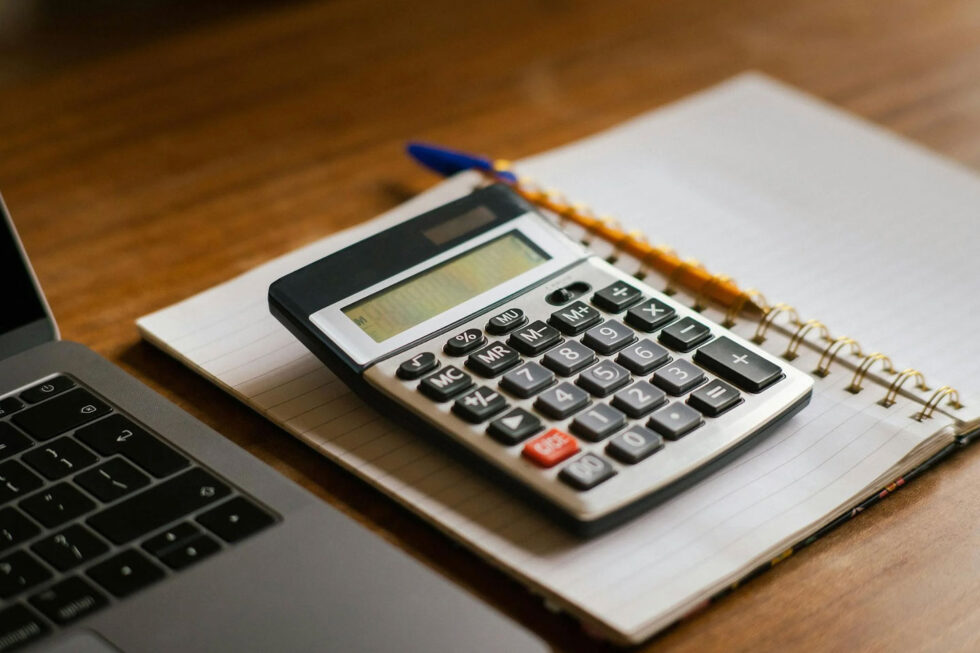
Financial institutions are spending on technology. As noted by IDG Connect, solutions such as AI-driven analysis and investment tools could boost revenue by 34 percent. In addition, 72 percent of senior management view artificial intelligence and machine learning (ML) as critical market advantages.
It makes sense. Banks, credit unions, and fintech firms must now meet evolving consumer expectations and satisfy emerging compliance legislation. The challenge? Ensuring existing processes — such as check image handling at ATMs and data verification during loan applications — are both streamlined and secure.
Fortunately, there’s a simple starting point: image processing.
Bridging the Data Divide
According to a recent Accenture survey, several emerging trends now inform the consumer landscape in finance. What’s the most important to data-driven organizations? Trust. While 67 percent of clients will now permit banks access to more personal data, 43 percent cite trust as the biggest driver of long-term loyalty. What’s more, 63 percent want banks’ use of personal data to drive more individualized, value-added services.
ATMs provide a key component of this data-driven strategy. For example, many ATMs use the X9.100-181 standard to store and secure .tif files. To ensure customers and bank staff have access to the right data at the right time, companies need image software capable of capturing, processing, and manipulating these images in real-time — in turn underpinning the development of agile web-based and mobile applications that engender consumer trust.
Processing, Permission, and Potential
Also critical for banks? Compliance. Consider the evolving standards of GDPR. As noted by Forbes, the regulation includes provisions for the right to access, which entitles consumers to information about how and why their data is processed by organizations.
Given the sheer volume of data now processed by financial institutions — and the growing risk of network data breaches — meeting compliance expectations is both time and resource intensive. Add in the increasing number of consumers now submitting checks via ATMs or mobile deposit software, and companies face the problem of accidental data misuse. What happens if check or loan data is shared across departments but customers haven’t specifically given their permission?
Redaction can provide the security you need to keep sensitive information secure. By combining ease of capture with straightforward redaction services, it’s possible for banks to ensure that check and application X9.100-181 .tif data is natively secured, in turn limiting potential compliance pitfalls.
Controlling Complexity: Not Always Black and White
In the years following 2008’s nationwide financial collapse, many financial firms drafted long-term plans designed to reduce complexity and streamline operations. According to a recent Reuters piece, however, despite ambitious plans “the level of complexity remains high for U.S. banks.”
Here, consumer expectations and compliance demands conspire to increase total complexity. From cloud-based technologies to mobile initiatives and ongoing compliance evaluations, streamlining processes often takes a back seat to mission-critical operations. Check imaging and recognition is no exception. Companies need tools capable of handling color, black and white, and multi-layered images. The solution? Powerful software development kits (SDKs) that integrate with existing apps to provide on-demand functionality.
Piece by Piece
Meeting consumer expectations, satisfying compliance requirements, and reducing complexity is a multi-faceted, ongoing process for financial organizations.
Accusoft’s ImagXpress SDK provides a critical piece of this long-term goal with support for 99 percent of common financial image types, optimized compression/decompression technology to minimize wait times, and enhanced redaction and editing capabilities to empower ATM, loan application, and mobile app image processing. Learn more about Accusoft’s SDKs and APIs here.

In government offices and data centers, document archives and data repositories are highly effective for organizing information which remains at rest. For those occasions when information workers simply need to read or review the contents of a file, repositories like SharePoint are ideal. But reading or reviewing is not the whole range of government business processes.
Even repositories which are integrated with business applications which address business functions like human capital management, Freedom of Information (FoI) requests, or asset management are documents which rarely remain unmodified.
Yet when a public sector employee needs to modify, move, or manipulate a document to reflect an event which occurs in the real world, it requires a combination of workflow and analytics which exceed the capabilities of document filing and storage applications.
Document repositories provide limited value-add for government organizations which need to serve thousands of constituents, have annual budgets in the billions of dollars, and ongoing infrastructure projects which keep people and economies moving.
Custom development of these functions into your business applications demands significant time and technical resource investment. Pre-built supported APIs and SDKs reduce these overhead demands.
Here are five workflow functions which government organizations should add to the document management functionality of their business applications to get the best value from their historical and day-forward data.
1. Document Viewing, Annotation, and Redaction
Accusoft’s PrizmDoc Viewer enables users to view, annotate, and redact information without needing third-party applications like Word or Adobe Acrobat Reader. This enhances application security and facilitates project-related document collaborations.
Most businesses can draw a bright line between internal and external documents. Internal document permissions can usually be applied based on role and privileged access. As time passes, document viewers eliminate concerns over incompatible document versions.
Government organizations, however, have transparency requirements. Many documents need to be made public, but citizen privacy could be compromised in some cases, requiring sensitive info be redacted for those without proper clearances.
2. Document Lifecycle Management
Creating, editing, sharing, approving, and converting documents to searchable file types can take up a lot of time for government employees across departments including legal, operations, and public works. ImageGear simplifies these processes.
By standardizing these application-embedded document activities to a single interface, government organizations can accelerate workflow-related activities like eSignature approvals, annotations, and OCR of scanned files.
3. Enhanced Application-Based Document Routing and Approvals
Government organizations which use Citizen Management apps negotiate contracts with redlines and redactions, which is easier to do in one application. Documents won’t get lost in email chains, and alerts enable effortless digital signatures. Workflows are visually trackable, so if one approver isn’t available, a document can be rerouted. Workflows don’t get stuck in a big data bottleneck.
4. Barcoding for Images and Physical Records
In government facilities, physical records are often stored in folders or boxes before digital conversion, and damage to the record may come in the form of blurry text or ink blotches. There’s a better way to store the data. Barcodes can help businesses store and process this data in a better way, but building a custom barcode recognition for your business application is cumbersome and may cause frustration.
Accusoft’s Barcode Xpress SDK enables users to collect critical document information with ease. This barcode reader can detect even the most damaged or broken barcodes for a variety of industries and there’s even a mobile scanner available.
5. Government Forms Processing
Public sector organizations have vast amounts of forms to expedite the intake of data from their citizens. Court cases, license applications, and invoices are only a few examples of forms which have standardized fields which can aid in the conversion process. Accusoft’s FormSuite enables users to customize form field detection and process it into your application.
Are you looking for ways to increase the administrative productivity of your information workers? Want to increase the speed of document processing, discovery, and approval processes?
Accusoft offers a wide spectrum of document workflow solutions for government organizations which are proven, supported, and require minimal development effort to enhance your existing application ecosystem. Contact us to discuss your unique requirements today.

When did you last evaluate your document management process? Is your business still stuck in the desktop age where every document is stored on a personal computer, drive, or server? The problem with this approach is that as your business grows, the volume of data you manage increases. Let’s explore a few reasons why you should ditch the traditional file management system and opt for a more dynamic solution.
Why Not Use Your Server for File Storage?
Most companies use file management on personal drives and servers. While it’s true that a shared company drive offers many advantages when compared to a paper-based system, they are still inferior to more sophisticated solutions.
One of the biggest concerns with shared drives is that they have limited indexing capabilities and limited security. While it’s possible to restrict access to particular files or folders, there are still ways that data can be compromised.
Within shared drives, files can easily be misplaced. For instance, if a user moves a file into a different folder, saves a file using a different name, or accidentally deletes a document, the process of retrieving the file can be cumbersome and time-intensive.
Document Management Software as a Solution
To solve the challenges associated with traditional file management systems, you can implement a document management solution in your organization. A document management system (DMS) is designed to streamline workflows and organize the document collaboration process. Don’t know where to start? Try learning more about business process mapping.
With a good DMS in place, your employees can collaborate from wherever they might be stationed without worrying about the loss, misfiling, and security of the documents they’re working on. A survey done by IBM and Ponemon Institute indicates that a data breach costs organizations about $148 per compromised record.
With a DMS, you can see the audit the path of those that edited and viewed a file and the date and time when the file was edited or viewed. While DMS options offer a variety of unique tools and features, they do come at a costly price. What if you need solutions for just a few of these pain points? There is a way to integrate more features into an application you already use – without the hefty cost of implementing a new software and training your staff on a brand new solution.
Tools for Building a Great Document Management System
Companies such as Accusoft have developed tools that integrate into applications you already use. This way, you can start organizing your workflows more efficiently without the headaches of new systems. What solutions do these integrations offer?
- Documents Viewing and Annotation
Content processing tools such as PrizmDoc Viewer and PrizmDoc Editor enable users to collaborate with extensive customization capabilities. Annotate, comment, redact, and even edit documents within your current application.
- Content Conversion and Compression Technology
ImageGear enables you to integrate a viewer for a variety of file types and convert those files into PDFs. With this technology, your application can enable end users to capture and convert content.
- Automation
Workflow automation tools such as OnTask help you organize and streamline your business processes. These tools enhance productivity and streamline the document approval process.
- Form Processing
Forms processing technology such as FormSuite for Structured Forms identifies structured forms from a preset library and captures the data within recognized form fields. Developers can then build a way to extract that data into your CRM.
- Image Cleanup
Image clean-up tools such as ScanFix Xpress improve content recognition through features like binarization, color drop, smoothing, and line removal.
Depending on the nature of your organization, there are a number of add-on tools that you can procure for your organization. DMS can be a great asset for businesses looking for a rigid solution. However, customization is not often available with these SaaS tools. If you’re looking to solve specific problems with your document workflow, try integrating an SDK into your current application.
Augment the software you already use with tools that will make it more relevant to your needs. If you would like to know more about how our content processing, conversion, and automation tools can add value to your organization, contact us today.
If you’re building a product that helps financial institutions with a variety of different processes, you’ll know that lenders are pressed for time. Lending institutions are struggling to keep up with the amount of credit requests in an age where customers expect instant gratification. When consumers request anything from a bank or lending organization, they expect the application process to be quick and easy. However, current financial applications can create some hurdles. Building a robust financial software application can overcome these hurdles.

Lenders are searching for ways to approve applicants in a more timely manner. However, each new request comes with a variety of different files and forms to sort through. With so much data to organize and analyze, this process is a struggle for financial institutions. They need to approve the request before the consumer starts looking at their competitors. How can your product help your clients stay up to date?
Building New Financial Solutions
Financial institutions need a product that includes data capture and processing tools, enabling them to approve loan applications more efficiently. Your product could help them begin this process. First, let’s talk about gathering files for large loans. Data comes in all shapes and sizes – including different file types. You’ll need a way to convert these files into one searchable PDF.
In addition, there are a variety of standard forms that show up in the lending process. You’ll also need a solution for forms processing to gather data. Data capture and forms processing facilitates the automation of lending, whether it’s a line of credit or loan origination.
Once various borrower documents are gathered, they can be scanned and cleaned in preparation for processing. Then you can start extracting data. To do this, you’ll need a way to identify the form fields and recognize the data within them.
Capturing Consumer Data
Lenders generally have a standard procedure in place for viewing and collaborating on borrower histories. Historically, when they view the files, such as W-2s and other IRS forms, they need to be able to find and highlight specific information from those forms that the lender needs in order to process the loan.
What if you could give them a way to complete this task quickly and efficiently without the hassle of coding it yourself? When you integrate Accusoft’s FormSuite for Structured Forms software development kit (SDK) into your application, you’re providing a quicker way for lenders to obtain data. FormSuite automatically identifies the type of form based on examples in its master library.
How does it work? This SDK uses specific character recognition algorithms like optical character recognition (OCR) and intelligent character recognition (ICR) that enable FormSuite to capture the data from a scanned paper document.
No matter the size of the file, this integration can help your end-user quickly categorize forms, identify form fields, and search for unique information.
Rounding Out the Process
Once the integration pulls all of the data from these standard forms together, you’ll need a way to transfer the data into a specific database. Simply code a connection, and you’re set to go. Your consumers will thank you later.
When your clients have the ability to process data faster, they win more business. Help your customers succeed, and remain their trusted partner for digital financial technology. Learn more about how Accusoft’s solutions can enhance your application’s credibility today. Contact us for a demo.

Ever feel like there aren’t enough hours in the day? Here’s a scenario which will undoubtedly resonate with you if you are like several of our clients. You’re a senior app developer for a provider of data management solutions for the insurance industry.
There are two weeks left before you head off for vacation. Your team is working on UI and code fixes which arose out of UAT on your company’s latest major upgrade cycle. Everything was wrapping up nicely, until the product manager (PM) approached your desk with a peace offering of a double shot latte and a Philly cheesesteak sandwich.
You quickly discover that the peace offering is due to the fact that the upgrade was supposed to include a document and file management functionality, but it had been left off the project EPIC.
The PM hands you a list of functional specs, including a mobile-friendly document viewer, markup, document capture, image compression, eSignature functionality, and PDF OCR for document discoverability.
She has that “deer in the headlights” look as if you are about to go to Defcon 5. Instead, you smile, thank her for breakfast, and gather the troops for a quick scrum. Your application was built for extensibility requirements like this, and RESTful APIs are your jam.
You and your team don’t have to write the base code to meet these requirements. You and your colleagues just have to buy the API licenses, download some code, access some cloud-based functionality, and work your magic on the APIs to wrap it into your platform.
Why Labor with Lumber When You Build with Lego?
Even if you had these requirements out of the gate, you probably would have sought out some APIs to help you build, right?
At the end of the day, the goal is to increase information worker productivity and effectiveness within your client base and delivering the kind of value which ensures lasting relationships. You never want to reinvent the wheel and add more project scope than necessary.
Should your team rush to build custom functionality into their native application, and risk non-compliance with regulatory standards like HIPAA, ISO 27001 or SOC 2 or 3?
Not likely, especially when there are probably additional requirements for viewing and marking up raster and vector files. There might even be extra requirements for integration with SharePoint or CRMs.
Buying vs. Building Applications
API code can always be skinned with a custom user interface to provide a seamless user experience. Developers shouldn’t be discouraged from hacking the development process by leveraging existing code to accelerate deployments.
It’s the premise platforms like GitHub were built on. Instead of months of development work, an API/SDK package can exponentially accelerate time to market. If an application development team has adopted DevOps or Agile methods, strategies to ensure continuous development and continuous integration are key.
An article in CIOReview.com says it best: “By using APIs, you extend the capability of your development team. The key is to ensure the vendor, application, and the APIs all exceed your expectations.”
ImageGear and PrizmDoc
Organizations in regulated industries like government, healthcare, and financial services create, manipulate, and store a lot of electronic and physical documents. They often need functionalities like viewing, converting, and redacting that help them stay productive but also compliant.
The combined API packages support more file types, compress files for faster loading, and offer customers a mature, secure, and proven document viewer for sensitive files. Healthcare facilities often have devices which don’t have the capacity to manage native document viewers, so browser-based viewers offer better viewing and editing capability.
Documents are often scanned in large batches and require post-capture enhancement, such as despeckling, deskewing, and OCR to enable keyword/phrase searching within individual files and images. Need to enable your customers to remain within your application, yet complete multiple tasks? Why not enable some functionalities like:
- Converting multiple file formats into one document
- Building and capturing forms
- Watermarking
- Signing a document without importing another third-party service
- Gaining quality control on a scanned image
- Comparing two similar documents such as contracts by redlining them for legal review
Building all of this functionality is a lot of heavy lifting. Our APIs are mature, QA-vetted, and ready to integrate with apps which are coded in C, C++, Java, or .NET.
For those applications which already use PrizmDoc or ImageGear, integrating the other API into production alongside it is a seamless process. Those developers who have worked with your support team will be familiar with getting any assistance they may require.
Start with Core APIs and Extend as Business Evolves
In fact, when PrizmDoc Viewer and ImageGear work together, they provide the ability to recognize more file types, search within PDFs and images, create new documents from different file types, and reorganize content to create a brand new document.
Especially useful for businesses that process a variety of different file types, these SDK and API integrations revamp your application, making your application’s end-users more productive and efficient.
Ready to enhance your document and imaging functionality in your applications, without complex coding? Create an Accusoft account, or use your login to get started.
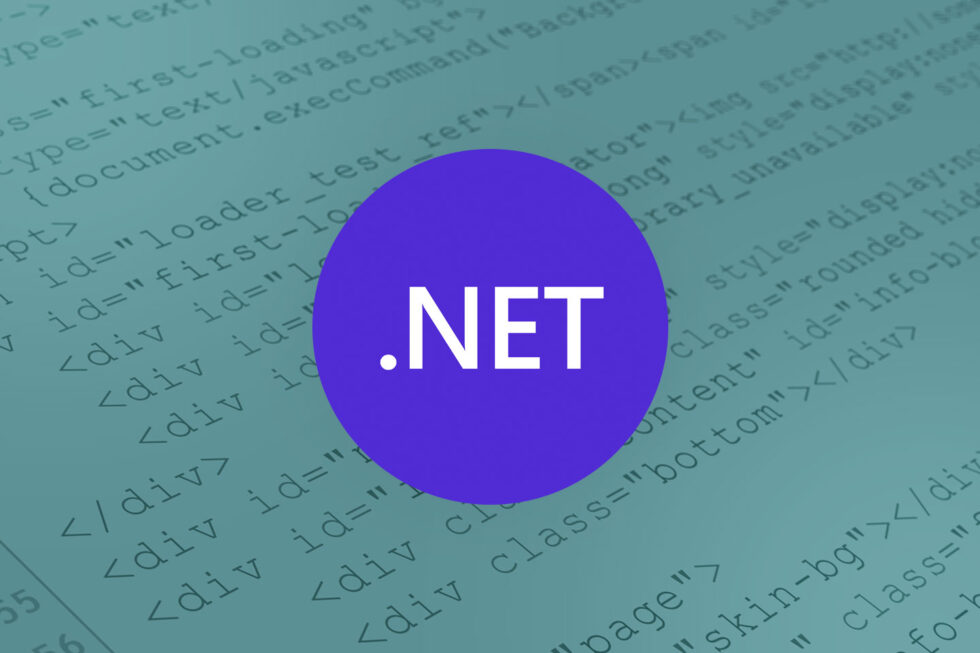
Accusoft’s ImageGear for .NET has established a reputation over the years as one of the most comprehensive imaging tools available to developers. It gives applications across many industries valuable functionality, enabling engineers, physicians and various other professionals to handle image viewing and processing (tasks like file capture, file conversion and optical character recognition) with ease.
But it also has features that its name – ImageGear – might lead some to overlook. Prominent among these is the power and versatility of an embedded HTML5 viewer, which helps ensure that ImageGear for .NET can do as much for text-based content as it does for images.
The viewer integration offers several advantages for application development, such as unmatched flexibility. The viewer itself has zero footprint and operates on any platform, language or device. So whether your end users are running Linux or Windows, on desktops or mobile devices, the viewer can handle your needs. It also supports over 100 file formats, ranging from the very common (PDFs and Microsoft Word documents) to industry-specific types (like the DICOM image files prevalent in radiology).
And the most recent release of ImageGear for .NET takes things a step for further, incorporating annotation into the HTML5 viewer. This allows multiple end users to collaborate on their work, highlighting or commenting on specific passages or emphasizing important areas of images. These markups are saved as separate layers, meaning they can easily be updated or deleted over the course of collaborating on the files.
Accusoft customers have noted the usefulness of similar annotations in PrizmDoc, our suite of REST APIs that also features an HTML5 document viewer, and we saw value in integrating that functionality into ImageGear for .NET. Now your applications can count on one SDK to facilitate collaboration on virtually any type of work file, whether a simple text document, spreadsheet, architectural rendering or highly intricate medical image.

In the example above, multiple users are collaborating on an image of an X-ray, using ImageGear for .NET’s HTML5 viewer to zoom, as well as its annotation functionality to offer feedback and recommended courses of treatment. And as mentioned, since all markup is handled in separate layers from the image itself, the original file is not altered.
It’s easy to get caught up in the many other document and imaging functions that ImageGear provides, but annotation is another valuable feature that can make a real difference for applications of various kinds. Try our online demo here or contact us to learn more about our products and how they can help you.