Technical FAQs for "PrizmDoc Viewer"

Redacting documents is critically important for legal departments and government agencies. By removing sensitive information from a digital file before sharing it publicly, it’s possible to protect private data or classified materials from being exposed.
In the days before digital documents, redaction involved a simple, if crude, process of covering text with a black marker. Since redactions were done by hand, it was easy for mistakes to be made, which could range from using insufficiently dark ink to leaving portions of text exposed. The development of high-powered photo enhancement has rendered this approach all but useless, as even inexpensive image processing technology can distinguish blacked-out text.
With the transition to digital documents, organizations finally have access to true redaction capabilities. Unfortunately, they still tend to make mistakes when it comes to flattened PDFs that could leave redacted context exposed and vulnerable.
What Is a Flattened PDF?
A modern PDF file consists of multiple layers, each of which can contain separate elements. One layer might feature text, another image, and yet another a fillable form. The flattening process removes all interactive elements from form fields and combines all of the document’s elements into a single layer.
Organizations frequently used this process to “lock in” form content to prevent anyone from altering the information after a user completes the forms. It also removes elements like dropdown selections within form fields and can burn in other annotations or markups, making them a permanently visible element of the document.
Flattened PDF Redactions
Unfortunately, simply flattening a PDF is usually not sufficient to securely redact a document. That’s because obscured elements are still present in the document; they’re just not visible when the file is viewed and printed.
Recovering improperly redacted content is actually quite trivial in many cases. Two of the most infamous recent examples include information released during the investigation of political campaign chairman Paul Manafort in 2019 and court documents related to Facebook’s use of personal data in 2017. In both cases, journalists were able to copy redacted text from PDF files and paste it into a text editor to reveal the obscured content.
There are typically two ways that improper redactions occur:
- Covering Text with Boxes: This frequent mistake occurs when people try to treat a digital document like a physical piece of paper. They place annotations over the sensitive content, usually in the form of a black box, and then save a flattened version of the PDF thinking that no one will be able to separate the text from the annotation element. As the Manafort and Facebook cases demonstrate, however, getting around these “redactions” is usually quite easy.
- Changing the Color of Text: Another common redaction error involves altering the color of the sensitive text to match the document background. Changing the text color to white, for instance, might make it invisible to the human eye, but it does nothing to alter the content itself. The text can be made visible again by using the copy/paste trick described above or by altering the background characteristics in another program.
The only way to make these methods viable for true redactions would be to actually print the documents with the content hidden and then scan them back into digital form, where OCR could be used to reconstruct a new file. But even in this case, there’s a chance that a powerful OCR engine might be able to pick up the hidden elements.
Using Proper Redaction Prior to Flattening with PrizmDoc Viewer
In order to redact documents securely, applications need to have access to specialized redaction tools that are capable of actually removing content from the document itself before applying redaction indicators. PrizmDoc Viewer’s redaction API can find and extract key text while also providing single or multiple reasons for the removal.
This not only allows organizations to redact documents quickly, but it also ensures that the redacted information won’t be exposed later because it no longer even exists within the document. More importantly, the outputted document is entirely new, so there is no deleted information to recover.
While most people are familiar with the distinctive black bars that indicate redacted content, even this leaves behind significant context clues that could provide hints of what was removed. Consider, for instance, a document involving multiple parties where the names of conversation participants have been redacted.
The following information:

The length of the redaction, then, would at least indicate when the redaction did not involve one person or the other. There are also many instances involving government documents where the length of the redacted information in classified material might suggest its relevance or importance.
When it comes to GovTech applications that need to remove large portions of information for security reasons, it often helps to perform redaction BEFORE turning a document into a flattened PDF. The PrizmDoc Viewer redaction API can be used to quickly extract text from a document and then redact it as a plain text file.
Unlike a static PDF document, plain text accounts for width variations, so all redactions can be replaced with a standardized <Text Redacted> marker that makes it impossible to know the length of the redacted content. The text could then be converted into a PDF after the redaction process is complete.
Take Control of PDFs with PrizmDoc Viewer
As a fully-featured HTML5 viewer, Accusoft’s PrizmDoc Viewer delivers powerful viewing, annotation, and conversion functionality to your web application. It provides a broad range of redaction capabilities that allow legal, financial, and government organizations to keep their sensitive data secure and protect their customers.
By integrating these complex features into your applications, you can focus your development efforts on building the tools that set your solution apart from the competition while our proven technology powers your customers’ viewing and redaction needs. To learn more about PrizmDoc Viewer’s powerful capabilities, download a free trial and test how it can support and enhance your application.
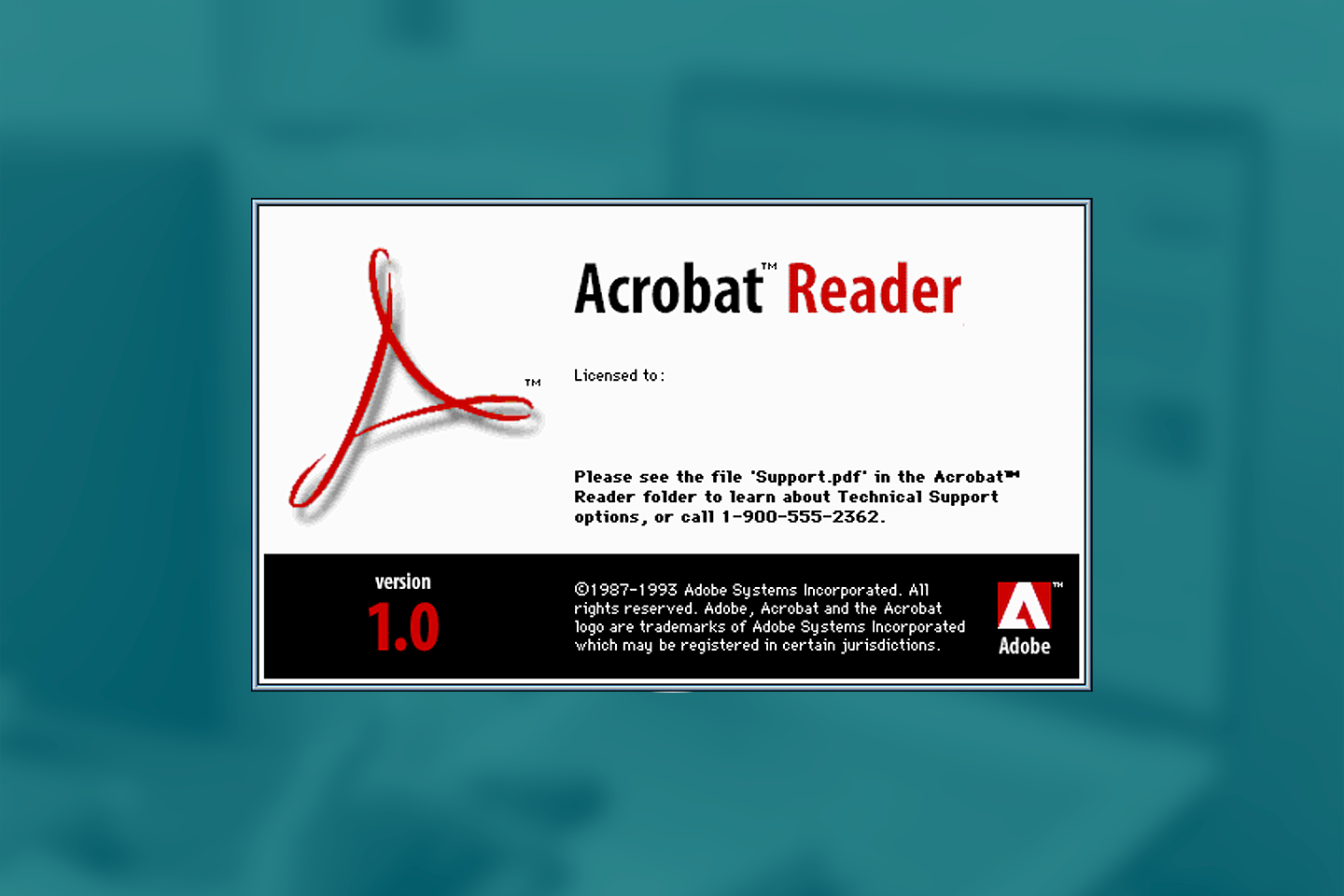
Few file formats are as widely recognized and used as PDF. In fact, PDFs have become so commonplace that it’s hard to imagine a time when they didn’t exist. Most users don’t even give them much thought, knowing that all they need to do is click on the file and trust that their PDF file viewer will be able to open and render it accurately. But things weren’t always quite so simple before PDF viewers.
Origins of PDF
It’s easy to take document viewing and printing for granted today, but to understand the development of the PDF format, it’s important to look back at the document challenges facing organizations in the early 1990s. Businesses, government agencies, and universities were already using local area networks to share digital documents, but there was no guarantee that a document would display the same way on every machine. In addition to multiple competing word processor formats (such as Microsoft Word and Corel WordPerfect), there was no reliable way of viewing files containing images or other layout elements across different software and operating systems.
Around that time, Adobe co-founder John Warnock became focused on the idea of creating a standardized document format that would work across all operating systems and effectively function like digital paper. The primary goal was to ensure that the document contents would look the same no matter where they were viewed. That meant solving complex challenges like replacing unsupported fonts without distorting the document’s layout and distilling graphic parameters to flatten the file so it would load within seconds instead of minutes.
Adobe released the first version of the Portable Document Format (PDF) in 1993, but it would take some time for the format to catch on. “The world didn’t get it,” Warnock recalled in a 2010 interview. “They didn’t understand how important sending documents around electronically was going to be.”
The early years were rocky, largely because PDF was just slightly ahead of its time. Early PDFs had limited functionality and were slightly too large to be sent quickly over the early internet connections. That began to change in 1996, however, when the Internal Revenue Service (IRS) used PDFs to provide downloadable tax return forms and instructions online. The IRS also started using PDF files to digitize their internal document processes, largely phasing out their reliance upon paper documents for auditing. This adoption convinced many hesitant organizations that if the format was good enough for the IRS, then it was good enough for them as well.
The Growth of PDF File Viewers
In the years following the introduction of PDF as an open format, a unique “freemium” model emerged that helped to promote its use across a variety of industries. While developers sold software that could be used to create, convert, edit, and secure PDFs, they also offered more streamlined PDF file viewers for free. This ensured that anyone could easily open and view PDF files no matter what kind of computer or operating system they were using.
Although early readers were offered as separate software applications, they quickly became available as libraries that could be integrated into an existing application. By integrating a PDF file viewer directly into an application, developers could provide secure PDF support without having to rely upon any external software.
Today, there are multiple PDF file viewers available, which often makes it difficult to identify the one that provides the right combination of rendering performance and security for a particular industry’s needs.
The Rendering Challenge
Rendering a PDF file accurately is a deceptively complex task because not every file is constructed in the same way. In fact, prior to the PDF standard being taken over by the International Standards Organization (ISO) in 2007, Adobe’s documentation surrounding the format was rather infamously vague, resulting in the creation of poorly optimized PDFs that third party readers had difficulty viewing properly. Some PDF file viewers address this challenge by adding new code to accommodate known issues, but this has the unpleasant side effect of giving the reader a larger footprint and potentially impacting performance.
This challenge has become even more complex in recent years given the popularity of mobile devices. Effective PDF file viewers must be able to deliver a responsive viewing experience that can adjust their user interface (UI) to different sizes and types of screens.
The Security Challenge
Security has always been an important consideration for PDF file viewers, but it has become a much more prominent concern since the first virus capable of embedding itself in PDF files was uncovered in 2001. Unfortunately, security vulnerabilities continue to be a problem with third party PDF readers, as evidenced by the multiple vulnerabilities discovered in Adobe’s PDF products in 2020. While developers have more PDF file viewers to choose from than ever before, finding a solution that doesn’t introduce security risks has become a high priority when building a new application.
One of the best solutions for resolving security challenges is to build PDF capabilities directly into their already secure applications. Viewing or creating a PDF file in an external program, such as third party software or even within a web browser, introduces a potential functionality and control gap. It’s difficult to control what can be done with a PDF once it travels outside the confines of a secure application environment, allowing it to be downloaded, viewed, and potentially altered. With PDFs set to continue as the de facto standard for digital documents, it makes more sense than ever for developers to give their applications the ability to manage those files natively, without having to interface with external software dependencies.
Find the PDF File Viewer That’s Best for You
Developers have many choices when it comes to integrating PDF viewing capabilities, which is why Accusoft has developed a broad range of PDF integrations to address every potential use case. Our Accusoft PDF Viewer delivers a high-speed, lightweight JavaScript library that offers out-of-the-box mobile support and requires only a few lines of code to install. Available as a free-to-use integration, it’s the fastest way to add dynamic PDF viewing capabilities to your application without any configuration headaches.
If your application needs more than just support for PDF viewing, PrizmDoc Viewer provides production-scale annotation, redaction, and conversion for multiple file types. As an HTML5 viewer, PrizmDoc Viewer easily integrates into applications to create a secure environment for documents and images. Try it today using an online demo or download a free trial to see how PrizmDoc Viewer can transform the way your application handles and views documents.

Anyone who has watched a thriller about government secrecy probably has an image in mind about what it means to redact a document. That picture usually involves piles of classified pages with entire paragraphs blotted out with black marker. At some point, a character holds a sheet up to a light and finds a spot where the redacted text is just barely visible enough to provide them with the next clue that moves the story forward. They may even use some special form of scanner that allows them to see the hidden material.
Such scenes reveal the fundamental problem with text redaction. As long as the content remains present, there might be some way of making it visible again, which presents serious problems in terms of privacy and security. The transition to purely digital documents should have made these concerns a thing of the past. Unfortunately, too many people fail to take advantage of PDF redaction tools and leave their confidential material dangerously exposed.
PDFs Are Not Like Physical Documents
In 2016, Democrats in the U.S. House of Representatives made the embarrassing mistake of releasing a cache of documents that contained improper redactions. Journalists easily found what was hidden beneath the black markings by copying the PDF text and pasting it into another document, which instantly revealed the redacted material.
This was not the first time government officials, or other organizations, released improperly redacted documents. Part of the reason why this mistake keeps happening is that people frequently apply the same practices used with physical documents to digital documents. It’s a simple matter to use shapes or drawing tools to obscure text in a PDF, but doing so only hides the content from view rather than removing it altogether.
As the “copy and paste” trick described above shows, it’s often trivially easy to bypass such “redactions.” That’s because a PDF document is not like a physical, printed document, even though it resembles one in a viewer. A PDF consists of multiple layers, as well as extensive metadata that isn’t visible. Adding a black box over text simply adds another layer to the document. Accessing the layer of text information underneath is quite simple, even with relatively basic software tools.
Redacting Content from Electronic Documents
The first step in true redaction involves the removal of selected content entirely. This ensures that even if someone is able to extract the text layer from the document, the redacted portions will not become visible when pasted elsewhere.
However, even removing the visible text itself may not be enough to protect confidential information. That’s because there may be some data remaining in the document that could contain information about how to render the redacted portions. While it would be possible to avoid this problem by converting a PDF to a bitmap image, removing the portions to be redacted, and then building an entirely new document using OCR, this process is time consuming and difficult to scale.
Using PDF Redaction Tools in PrizmDoc Viewer
A much more efficient approach would be to utilize dedicated PDF redaction tools like those built into PrizmDoc Viewer. Thanks to a sophisticated and intuitive API, PrizmDoc allows users to perform a number of redaction functions within its easy-to-use HTML5 viewer:
- Add individual redactions by selecting text, applying a redaction rectangle, or marking out the whole page.
- Perform a search for specific terms and apply redactions to each instance.
- Add redaction layers to a document that can be saved and edited during preparation.
- Apply redaction reasons to explain why certain content has been removed.
When integrating PrizmDoc Viewer into their applications, developers can also customize the HTML5 viewer to apply predefined redactions, preload entire redaction layers, or create unique redactions programmatically. This is especially useful for high-volume document workflows that need to identify and remove commonly used private data like Social Security numbers, contact information, and financial information.
PrizmDoc Viewer’s redaction API strips out all information associated with the redacted material from the document. That means any removed content isn’t just no longer visible; it also can’t be highlighted, copied, searched, or indexed because it’s no longer present in any way. Remaining text content, however, is still readily available. Even better, sharing documents through the HTML5 viewer also hides metadata that could contain sensitive information.
When redactions are made, PrizmDoc Viewer allows users to indicate the reasons for these removals. This is especially important for transparency purposes when working with government documents. The redaction API supports single and multiple redaction reasons for improved clarity.
Of course, most organizations still need to retain access to unredacted documents for internal use. That’s why PrizmDoc Viewer retains an unaltered version of the document safely uploaded to the server. The actual redacted document is a new file with all redacted content removed. Users can then use PrizmDoc Viewer’s sharing controls to further manage access to the file.
Redact Your Documents the Right Way
Today’s applications can’t afford to take redaction lightly. Whether they’re building the next generation of government technologies or LegalTech applications, developers need to provide their customers with the ability to easily screen documents to protect sensitive and private information from being exposed. By integrating viewing and document editing solutions with PDF redaction tools, they can help organizations take control over document security and avoid embarrassing redaction mistakes that could expose them to severe liability.
PrizmDoc Viewer’s versatile HTML5 viewing capabilities leverage powerful APIs to easily incorporate document redaction into application workflows. With just a simple API call, users can quickly locate and remove information from documents before sharing them with anyone outside the organization. To see PrizmDoc Viewer’s PDF redaction tools first hand, check out our interactive online demo today.

For many years, the legal industry proved resistant to the changes that were pushing other organizations toward digital transformation. Although the serious shocks of the 2008 financial crisis were not enough to spark a revolution in LegalTech automation, they did at least get many firms to start thinking differently about how they deployed technology.
After enduring the disruption of the 2020 COVID-19 pandemic, firms are finally implementing the software applications that will help them to deliver legal services far more effectively. In order to understand what’s driving today’s LegalTech trends, it’s important to first recognize why changes that didn’t take place in 2008 are happening now.
Why 2020 Differs From 2008
The legal industry was not spared the impacts of the 2008 financial crisis. Rather than reassessing their fundamental business model, most firms reacted to the recession by laying off personnel. According to the National Association of Law Placement (NALP), nine percent of US associates lost their jobs over a nine month period between 2009 and 2010.
While this strategy managed to protect profits in the short term, it had a negative impact on their talent pipelines in the long run. More importantly, firms also had little immediate incentive to rethink their business processes. Reducing personnel and increasing rates allowed them to meet their immediate revenue goals, and the basic structure of delivering legal services remained mostly unchanged. And, to be fair, many LegalTech automation platforms were not yet mature enough at that time to deliver clear value, especially when compared to the costs of implementation.
The COVID-19 pandemic, however, has presented firms with a very different set of conditions. Almost every sector was impacted and it was not immediately clear how long the disruption would last. Social distancing requirements made it all but impossible for attorneys to meet with clients in person. After the initial wave of salary cuts and furloughs, firms were forced to think about how they could continue to deliver services in the midst of a pandemic.
Customer expectations have also changed dramatically since 2008. Legal clients expect faster, more efficient services delivered at a competitive price point. In order to grow revenue beyond 2020, firms will need to reorient themselves to do more with less, adopting the technology infrastructure that allows them to build more efficient processes and automate low value tasks so partners and associates can focus on other areas.
Post-2020 LegalTech Trends
Historically, the business model of most legal firms focused on immediate priorities and a reactive demand model that proved resistant to automation and efficiency. Since firms tend to look to metrics like PEP (Profit per Partner) to judge the health of the business, investing in process-oriented technology that would enable support staff to work more efficiently was rarely appealing. That’s because such investments would eat into short-term profits without offering a clear benefit in the future.
But those benefits had very real potential, especially for firms and legal departments willing to look at different, less partner-driven business models that put more emphasis on customer-centric services. The firms that made the difficult decision to invest in LegalTech automation early now find themselves in a better position to thrive in a post-2020 landscape than competitors who were slower to adopt.
While premier “big law” firms will likely continue to offer high-value legal work to clients that require more specialized, strategic services, other firms and departments will be in an ideal position to capitalize on the type of work that benefits more from LegalTech automation. Specifically, they can leverage technology to meet known demand, or the day-to-day low to mid-level legal services that many customers expect and budget for. This is the type of work where efficient processes and automation make it possible for firms to take on more work and quickly scale their operations. It’s also a more customer-centric approach that acknowledges the ability to deliver legal services swiftly and cost-effectively will be a tremendous competitive advantage in the years ahead.
A Second Chance at Digital Transformation
Moments of crisis and disruption typically provide organizations with the opportunity to innovate and rethink their approach to how they do business. The legal industry, however, largely failed to adapt significantly in the aftermath of the 2008 financial crisis. Firms were often unwilling to change their processes or invest in new technology solutions, which makes it even more vital for them to adapt in the wake of the COVID-19 pandemic.
In some respects, the industry is getting a second chance to undergo true digital transformation. Due to the unique circumstances of the 2020 downturn, there is every reason to expect that the demand for legal services will grow substantially in 2021 and beyond. From cases and contracts that could not be resolved during the pandemic to a broad range of lawsuits related to COVID-19, legal organizations will need to put the right digital tools in place to handle caseloads efficiently.
Stay Ahead of LegalTech Trends with Accusoft Integrations
In order to keep pace with rapidly developing LegalTech trends, developers need to be able to build versatile and reliable software that they can bring to market quickly. Building innovative tools to facilitate contract negotiation and eDiscovery is challenging enough without also creating the content processing and conversion capabilities that facilitate them. That’s why LegalTech development teams under resource and time constraints frequently turn to specialized integrations that allow them to add essential features without pulling their attention away from their core area of focus. This helps them get their products to market faster to keep their customers ahead of the latest LegalTech trends.
Accusoft’s collection of powerful SDK and API integrations allows developers to build the features they need on their own terms. For instance, PrizmDoc Editor’s document assembly capabilities allow firms to automate the contract creation and editing process to minimize human error and boost efficiency. PrizmDoc Viewer’s conversion, annotation, and redaction features make it an ideal fit for eDiscovery workflows that require high levels of flexibility and security. And when it comes to managing different types of documents and files throughout the legal process, having an image processing SDK like ImageGear that can convert, compress, and OCR a broad range of file types can transform a LegalTech application into a content management powerhouse.
To learn more about how Accusoft’s collection of processing solutions can help your team meet today’s LegalTech automation challenges, talk to one of our industry specialists.

The last twelve months have seen an unprecedented shift in the way organizations and customers are utilizing digital services. According to data gathered by McKinsey in 2020, digital adoption made roughly five years worth of progress in a span of eight weeks at the onset of the COVID-19 pandemic. While this massive shift impacted almost every industry, the government sector in particular faced tremendous disruption as its legacy systems struggled to keep pace with demand.
Many of the changes in the way people access government services are likely to remain in place even after the threat of the pandemic recedes, which creates a huge opportunity for software developers specializing in GovTech applications. A closer look at GovTech trends for 2021 provides some insight into those opportunities.
5 Key GovTech Trends to Watch in 2021
1. Remote Functionality
Government agencies had to fundamentally rethink the workplace in response to the pandemic. Non-essential personnel transitioned to working remotely whenever possible, but this move created a number of challenges in terms of collaboration and security. Employees still need to be able to view, edit, and share files without compromising privacy or creating version confusion. All too often, remote workers resort to ad hoc solutions involving third party programs and conventional email, all of which make it incredibly difficult for an organization to maintain control over its essential files. GovTech developers can address these challenges directly by building software that facilitates remote collaboration entirely within a secure application.
2. Doing More with Less
One of the downstream consequences of social distancing restrictions and stay at home orders has been the erosion of sales tax revenue at the state and local level. While the impacts have not been as catastrophic as originally feared, many states are still facing significant budget shortfalls despite making deep spending cuts. The pressure will be on to find GovTech solutions that are easy to implement, use, and maintain. Efficiency and flexibility will continue to be important considerations as state and municipal governments seek out platforms that can address multiple needs and allow them to eliminate costly redundancies.
3. Shift to Digital
When government offices were forced to shut their doors in the early days of the pandemic, they had to scramble to find ways to deliver services digitally. This was especially difficult for agencies relying on legacy infrastructure and outdated software, but the transition to digital is unlikely to slow down anytime soon now that it’s underway. According to a recent study, 61 percent of government officials surveyed believe that the pandemic has accelerated their digital transformation goals, while 75 percent claim that their agency is pushing to offer even more services digitally. That will mean plenty of opportunity for innovative GovTech developers that can provide the automation and data management tools governments need to bring their services into the 21st century.
4. Fight for Privacy
Government agencies sit upon massive amounts of private data that must be kept secure at all costs. From personally identifiable information like Social Security Numbers to contracts and applications that contain confidential business data and vital trade secrets, governments have a responsibility to protect sensitive data at all times. They need systems and software that not only keeps files safely within the secure confines of an application, but also provides the redaction capabilities that allow agencies to comply with information requests. By designing platforms that promote transparency while also protecting privacy, GovTech developers can play an important role in building trust between government and citizens.
5. Citizen-Centric Experience
The combination of evolving public expectations and demographic change was rapidly reshaping the delivery of government services even before the pandemic. In a global survey conducted in late 2019, Accenture found that 50 percent of respondents believed that requests to an agency could be resolved faster with the use of AI assistants or chatbots and that a transition to 24/7 access to government services would be greatly beneficial. Respondents also wanted easier access to their personal information (74 percent), faster response times (73 percent), and greater visibility into the status of their queries and applications (64 percent). Younger citizens accustomed to customer-centric experiences are further shifting expectations of what services the government should be able to offer digitally. It will fall to GovTech developers to design applications that connect citizens to their government and streamline processes that have long relied upon inefficient manual practices and direct physical interactions.
Enhance Your GovTech Application with Accusoft Solutions
Working with the government sector presents a number of challenges to even seasoned developers. From meeting complex compliance and privacy requirements to managing a dizzying range of document types, building and implementing an effective solution takes a great deal of time and development resources.
One of the easiest ways to speed up that process is by incorporating proven functionality into an application with SDKs or APIs. Accusoft’s collection of software integrations helps GovTech developers get to market faster by providing reliable and government-ready content processing features.
- PrizmDoc Viewer: A powerful HTML5 viewer with annotation and redaction capabilities, PrizmDoc Viewer makes it easy to view, edit, and manage public records, contracts, and even more sensitive documents all within a secure GovTech application.
- ImageGear: With ImageGear’s extensive image processing, conversion, and compression features behind them, GovTech applications can easily improve document workflows, consolidate information, and meet government archiving standards (thanks to PDF/A support).
- FormSuite: Processing government forms can quickly overwhelm an application if it doesn’t have the capabilities to handle multiple form types or clean up document images. FormSuite for Structured Forms is a collection of forms processing SDKs that helps GovTech applications quickly sort and extract data from structured forms for superior speed and accuracy.
As GovTech trends continue to accelerate in 2021, developers need partners they can trust to provide secure, reliable functionality to their applications so they can focus their efforts on building software that meets the exacting needs of the government sector. Learn more about how Accusoft can fulfill that role and elevate the potential of GovTech applications.

The ability to watermark documents is essential for many businesses. By utilizing watermarks, organizations can quickly brand their assets and take steps to protect their valuable intellectual property. When identifying mission critical document features for their applications, developers need to keep in mind all the ways that watermarks continue to be deployed for a variety of use cases.
What Is a Watermark?
A watermark is a semi-transparent line of text or an image that is embedded into a file to indicate that it belongs to a person or organization and cannot be reproduced or distributed without permission. In most instances, watermarks are visible, but some text-based watermarks are embedded in such a way that they only become visible after the document is scanned or printed.
Digital watermarks are one of the earliest and most effective forms of security for documents and images. They are most commonly used by photographers who want to protect their images from unauthorized usage. Their watermark is superimposed over the image, making it difficult to remove without also damaging the source image in the process.
The same basic principle applies to documents, especially PDF files that are easy to download, view, and distribute. Many organizations continue to add specialized watermarks to their documents to protect both confidential information and intellectual property. Understanding which types of watermarks to use and why is an important aspect of effective document security.
Why Should You Watermark Documents?
There are a few reasons why an organization may want to watermark documents. Although they’re most often associated with security, they can be used for other purposes as well. Here are a few major use cases involving document watermarks:
Classify Documents More Easily
File management can be a challenge for organizations of all sizes. While steps like naming conventions can help somewhat, it can be difficult to keep track of which files can be shared openly and which ones should only be opened and viewed within a secure application environment. Watermarks can be added to documents to indicate how they should be handled. A contract that’s labeled “Confidential,” for instance, makes it clear to the user that they should follow the proper security precautions when viewing the file, such as not leaving the screen open unattended or not sharing their screen with another participant on a video call. It also removes any ambiguity about the nature of the document.
Track Your Documents
While many free watermarking tools only allow users to add a generic logo or text to a document, dedicated viewing solutions like PrizmDoc Viewer can create watermarks that contain unique identifiers, making it easier to track documents throughout their lifecycle. This makes it easier to track down the source of a leak or breach if a file ends up somewhere unexpected. In addition to the security benefits, customized watermarks that include a user name, time stamp, or revision number helps organizations maintain better version control over their documents and avoid any confusion over which file is the most up-to-date.
Discourage Unauthorized Distribution
Watermarks are an easy way to indicate ownership of a document and its contents. While many files, and PDF files especially, are protected by some form of digital rights management (DRM) that limits who can open, edit, or copy them, this form of security is often circumvented by inventive tactics like taking a screenshot, capturing video footage, or even photographing a screen with an external device.
If the captured document has a watermark, it will be quite difficult for someone to distribute the file without revealing the owner. While it’s possible to remove a watermark without damaging the document contents, doing so can be a difficult and time-consuming process that often isn’t worth the effort. More importantly, if the watermark contains identifying information, it’s often possible to find out where a security breach occurred and then locate those responsible for it.
How to Watermark Documents
While many organizations understand the value of adding watermarks to their documents, they often don’t have the tools in place to do so effectively at scale. There are a number of free watermarking web applications available, but these sites typically require a file to be uploaded first, which creates a huge security risk for most businesses. In many cases, this process is also irreversible because it burns the watermark into the document itself.
Microsoft Word can easily add watermark text or images to a document, but they’re also quite easy to remove. In fact, a quick Google search points to multiple resources for removing Word-based watermarks from both DOCX and PDF files.
PrizmDoc Viewer supports multiple forms of document watermarks natively within an application, including identifying text, diagonal text, and images. More importantly, since the watermark is associated with the document viewing session, it isn’t applied to the source document itself, which remains secure within the main application. Watermark document properties can be specified to include more than one watermark in a viewing session, even supporting mixed types on different areas of the page.
Text Watermarks
The watermark API for PrizmDoc Viewer allows users to adjust the location, size, and style of the text. Information included can be adjusted based on document needs.

Diagonal Text Watermarks
PrizmDoc Viewer can apply a single directional text watermark across the center of the page. By including control characters in the text string, it’s possible to create line breaks in the text.

Image Watermarks
The watermark API can also add a transparent PNG file to the document, which is ideal for displaying a company logo. PrizmDoc Viewer can adjust the opacity of the watermark regardless of whether it’s an image or text.

By adding multiple watermarks, organizations can easily brand their files across the company while also providing effective tracking information for individual documents.

Start Watermarking Documents Today with PrizmDoc Viewer
A fully-featured HTML5 viewer, Accusoft’s PrizmDoc Viewer is easily integrated into web applications in need of comprehensive viewing and document management capabilities. In addition to watermarking, it delivers conversion, OCR, annotation, and redaction support for more than 100 different file types. Get a hands-on view of how easily PrizmDoc Viewer can apply custom watermarks to your documents with our watermarking API demo.

Although often considered a bit old fashioned, the insurance industry has made great strides in recent years to adapt to the changing needs of its customers. The latest generation of insurance customers expects faster service, better support, and more options from providers. Given these pressures, it’s no surprise that InsurTech developers have found ample opportunities to deliver solutions that help insurance firms better manage their workflows and create better customer experiences.
Despite the successes of this digital transformation, however, there are still a number of challenges that InsurTech developers face when building new applications. Investing heavily in creating powerful AI and big data tools might help those platforms stand out from the crowd, but they won’t find much success with firms if they don’t also provide the core functionality organizations need to service their customers.
That’s why many InsurTech developers are turning to versatile SDK and API integrations to expand their feature sets without compromising their development timelines.
4 Major Challenges of InsurTech Applications
1. Security and Privacy
As the insurance industry continues to shift toward digital processes and platforms, it’s become more important than ever for InsurTech applications to keep sensitive data secure. While most organizations do invest in cybersecurity protections, they often don’t realize how their own practices could potentially pose a risk to customer information. This is especially true of insurers that rely on third-party programs for various tasks like document viewing and editing. Take, for instance, the case of Folksam Group, which inadvertently shared client data from as many as one million customers with Google, Facebook, LinkedIn, Microsoft, and Adobe in late 2020.
2. File Management
Today’s insurers are receiving all kinds of documents, files, and images from their customers, which creates something of a document dilemma. A single auto accident claim, for instance, might have valuable information spread across multiple PDFs, Word documents, spreadsheet files, scanned images of hand-written forms, and image files. In order to process claims quickly and effectively, firms need InsurTech solutions that provide an all-in-one solution that can handle a broad array of file formats. Without these file management tools, insurers will be forced to use multiple programs to meet their needs, which creates inefficient dependencies and increases security risks.
3. Data Collection
Insurance companies gather quite a bit of information from form applications, both in physical and digital formats. Unfortunately, transferring that information from a form document into an InsurTech system is often a laborious manual process. Not only is manual data collection time consuming, it also increases the likelihood of human error. Even when firms do implement an InsurTech solution with forms processing capabilities, however, they often lack the capability to read certain types of form fields, especially those completed by hand. The ability to adapt to new form templates is also critical for organizations that want to invest in automation.
4. Remote Collaboration
The COVID-19 pandemic may have forced insurance offices to rapidly embrace a remote work strategy, but many firms had already been investing in some form of hybrid work model for years. Nationwide was able to transition 98 percent of its workforce to remote status precisely because the company already had the technology solutions in place to allow insurance agents to work from home. Without some way of facilitating remote collaboration directly through InsurTech applications, organizations end up relying on email, which poses serious security concerns. Furthermore, with multiple copies of a document being distributed and downloaded, it quickly becomes difficult to know which version incorporates the most up-to-date changes.
SDK and API InsurTech Solutions
Building new functionality into an application always involves a tradeoff. When developers choose to code something from scratch, that means pulling team members away from another project or extending the product’s release timeline. In a fast-moving industry where InsurTech developers are racing competitors to be the first to market, it doesn’t make sense to design and build every aspect of an application in-house.
Rather than pulling valuable development resources away from their innovative InsurTech features, developers can solve common insurance challenges much faster with SDK toolkits and API integrations.
Secure File Viewing
The easiest way for InsurTech solutions to keep documents secure is to integrate HTML5 viewing capabilities directly into the application. Rather than being forced to download or open a file for viewing in a third-party application, employees can view multiple document formats natively. This is critical because it means no data will be shared with third-party programs. Since the files remain safely within the secure InsurTech environment, firms can also control the level of access to any document, which prevents unauthorized individuals from downloading or viewing the contents. Thanks to API-based integrations like Accusoft’s PrizmDoc Viewer, InsurTech developers can help their applications safely view more than 100 unique file types without any third-party dependencies.
Data Capture
By integrating forms processing capabilities into their applications, InsurTech developers can provide their clients with powerful tools that allow them to gather essential data quickly and accurately. As the essential connective tissue between customers and insurance databases, form field recognition integrations use OCR technology to intelligently identify form data and extract it for processing. They can also be set up to identify a wide range of insurance forms to quickly identify and scan documents to streamline processing workflows. Accusoft’s FormSuite for Structured Forms even goes a step further by incorporating powerful image cleanup functionality to ensure that data will be extracted as accurately as possible.
File Conversion
In order to meet the file management challenges of today’s insurance providers, InsurTech developers need document and image processing integrations that can read and write multiple file formats. Information spread across multiple documents, emails, or even texts can be processed using OCR technology, and then consolidated and converted into a variety of formats for easy reference and collaboration. Rather than juggling several files with different dependencies, an SDK integration like Accusoft’s ImageGear can easily output processed files in PDF, RTF, XML, or DOCX format for viewing and editing within a single application.
Editing and Annotation
Providing secure document viewing capabilities solves only one half of the insurance collaboration challenge. InsurTech applications also need to provide both internal and external stakeholders with the ability to edit and markup documents throughout the application and claims process. Content processing integrations can allow authorized users to make changes to documents completely within their InsurTech solution and review markups and comments from other collaborators.
Since all editing occurs within the application itself, there’s no need to worry about anyone downloading a document to make changes locally and creating confusion over which version is the most up-to-date. Redactions may also be necessary to hide private or confidential information from unauthorized viewers. As an added benefit, PrizmDoc Viewer’s editing features allow users to make a variety of markups and redactions while preserving the integrity of the original file.
Accelerate Your InsurTech Application Development with Accusoft
Accusoft’s collection of powerful SDK toolkits and API integrations provide innovative InsurTech developers with the resources they need to solve core insurance industry challenges. By implementing proven functionality into their applications, project managers can streamline the development process and dedicate more resources to the innovative features that will set their platform apart from the competition.
Whether you’re looking to incorporate versatile document viewing and editing or need a more accurate forms processing solution, Accusoft’s family of InsurTech SDKs and APIs can help your development team get to market faster. Learn more about what our products can do for your application in our InsurTech fact sheet.

Here at Accusoft, we’re always looking for new ways of connecting people with progress to improve productivity and drive innovation. It’s why we put so much work into our standards-based APIs and SDKs. We understand that developers need mature integrations that are ready to enhance their applications from day one and will be supported by extensive, accurate documentation. From the onset of 2020, we had a strategy in place to help us focus on making it easier for our customers to solve their business problems.
And then, well, 2020 happened…
As this challenging year finally comes to a close, we wanted to take a look back at how we adapted to stay focused on our enduring mission to deliver better products and services to our customers.
2020 Customer Advisory Board Meetings
Since most of our products are delivered through APIs and SDKs, we often encounter situations where our customers and partners independently purchase, download, and extend applications with minimal interaction. Historically, this made it difficult to gain insight into how our clients utilized many of our solutions and what features they would like to see from them in the future.
That’s why we hosted our first Board of Connectors (BoC) meeting in 2019 to bring customers and product managers together in an ongoing dialogue about business needs and product strategy. These meetings also had the benefit of allowing our customers to build relationships with our internal teams, provide feedback on product features, share their business challenges, and discuss key development trends impacting their respective industries.
We had the good fortune to hold our first BoC meeting in-person before the COVID-19 pandemic forced us to adopt rigorous social distance and work-from-home protocols for the safety of our employees and customers. Our second meeting took place in virtual format later in the year, which allowed us to learn first-hand how our customers were dealing with pandemic pressures and how we could adjust our product strategies to meet their rapidly shifting needs.
An Eventful 2020 for PrizmDoc Viewer
One of the principal beneficiaries of these meetings was our popular PrizmDoc Viewer solution. As a best-in-class HTML5 viewer, PrizmDoc Viewer was already a powerful and versatile viewing integration capable of enhancing a variety of applications. But if there’s one thing we’ve learned over the years, it’s that there’s always room for improvement.
That’s why we made it a point of emphasis to implement the top five requests we heard at the first BoC meeting of 2020. Despite all the disruption of COVID-19, we’re incredibly pleased that we were able to deliver on every one of these requests. We also rolled out a host of new product features and continued to optimize PrizmDoc Viewer for improved performance.
Here’s a quick rundown of the five big PrizmDoc Viewer upgrades of 2020:
v.13.11: February 2020
For the first release of the year, we focused on improving performance when viewing large raster images. We also wanted to make PrizmDoc Viewer easier to install and upgrade.
What we did:
- Improved the PrizmDoc Viewer Raster Conversion Service to significantly reduce memory consumption and reduce the time it takes to generate raster tiles when viewing large image files.
- In addition to our traditional installers for Windows and Linux, we released new PrizmDoc Server and PrizmDoc Application Services (PAS) Docker images for production deployments, making the setting up of the PrizmDoc Viewer backend dramatically easier.
- Released a new .NET SDK for PrizmDoc Server – for .NET developers doing backend document processing with PrizmDoc Server this wrapper around the PrizmDoc Server REST APIs makes it easy to use PrizmDoc Server functionality in .NET.
- Upgraded the PrizmDoc Server installer to allow for in-place upgrades so users no longer need to uninstall the previous version before installing the newest version.
v.13.12: April 2020
For the second release of the year, we expanded our use of Docker technology to make PrizmDoc Viewer easier to evaluate. We also worked to improve the performance and stability of PrizmDoc Server.
What we did:
- Released a new evaluation Docker image that provides a demo web application to explore the viewer and its features, and start a complete PrizmDoc Viewer backend to begin using for local development.
- Updated online help with a new look and feel for easier navigation. Added a new getting started topic for streamlined evaluation, and initial integration topic for an easy transition after evaluation.
- Improved performance and stability of PrizmDoc Server when viewing complex PDF documents.
v.13.13: June 2020
This release saw the rollout of a new redaction feature along with myriad performance improvements.
What we did:
- Provided support for multiple redaction reasons via our client API so users can apply more than one reason, selected from a customizable list, to any redaction reason. Reasons appear on top of the black box of redacted content and can be burned into a downloadable PDF along with the rest of the redacted content. Developers can also import a pre-built set of redaction reasons from an existing JSON file for streamlined end-user application.
- Improved conversion times and memory consumption when viewing multi-page DWF documents.
- Improved performance when retrieving revision data and scrolling through results when comparing two versions of a Word document.
v.13.14: September 2020
The fall release saw new support for viewing email attachments, more redaction features, and continued improvements to the upgrade process.
What we did:
- Added support for opening email attachments in the same viewer window where the original email is being viewed. Improved the client UI to show email attachments in a compact dropdown menu.
- Added server-side support for multiple redaction reasons using the Redaction Creators API.
- Released the ability to draft redactions without obscuring the content, allowing users to produce PDF documents with transparent redactions that display the document content underneath the redaction rectangles.
- Added the ability to retain configuration setting when upgrading PrizmDoc Server and PAS.
v.13.1: December 2020
The final update of 2020 focused primarily on reducing resource strain, but also saw the release of new sample code and added new Java Virtual Machine (JVM) controls.
What we did:
- Optimized log entries for the PrizmDoc PDF processing service to dramatically reduce log file size and storage needs.
- Enhanced PrizmDoc service health detection to automatically return to healthy status as soon as a failed backend service returns to normal operation, eliminating a potential need to restart PrizmDoc Server.
- Released two new Angular samples on GitHub: a .NET backend sample and a Java backend sample.
- Added new parameters in central configuration that provide controls for JVM settings when starting PrizmDoc Server Java-based services.
What’s Next for 2021?
Following our virtual BoC meeting in Q3, our product teams have been hard at work developing new features for the upcoming year that will continue to meet the diverse use case needs of our clients’ applications. We want to build on our successes in 2020 when it comes to engaging our customers and using their direct feedback to make beneficial and lasting improvements to our family of SDK and API solutions.
If you’re currently using our products and would like to participate in one of our upcoming BoC meetings for 2021 to submit feedback or learn about future releases, contact us today! We’re looking forward to working with you in the new year!

In part one of our series on how APIs are empowering a new generation of LegalTech solutions, we looked at some of the technology obstacles facing today’s legal organizations. We also covered the basic principles of how API integration works and how it can bridge the gap between legacy systems and new applications. In part two, we’ll be taking a closer look at some specific API integration use cases and explain why they’re an essential part of a successful firm’s LegalTech toolkit.
4 Benefits of APIs for Legal Teams
Before going into more detail about how LegalTech API integration works, it’s worth highlighting the broad benefits APIs can deliver to a law firm.
1. Streamlined Workflows
The average legal department relies on more than one software solution to meet their business needs. While larger firms that provide a broad range of legal services typically require more specialized platforms, even smaller legal teams deploy different software applications to address different business needs.
Thanks to API functionality, these diverse LegalTech solutions can be integrated into a single, platform-agnostic portal that eliminates the workflow disruption caused by constantly switching back and forth between programs.
2. Remote Functionality
API integrations also make it possible for lawyers to access an assortment of LegalTech tools from any location, even if they can’t physically be at their offices. This capability is more important than ever as the legal profession continues to grapple with the impact of the COVID 19 pandemic.
Many lawyers are still working from home and communicating with their clients and colleagues remotely. In some states, virtual court proceedings might remain in use even after the pandemic. If law practices aren’t able to function effectively in a remote context, they will struggle to deliver quality legal services to their clients.
3. Competitive Advantage
Managing multiple technology resources and facilitating remote collaboration isn’t just about making work easier for legal teams. Streamlining workflows results in greater efficiency, which means lawyers can spend more time doing high-value work for their clients rather than sorting out technical issues or tracking down hard-to-find documents and files.
It also translates into reduced costs, since key administrative functions can be automated and carried out both faster and more accurately. Law firms that invest in technology integration can deliver better services to their clients at lower costs than their competition while still retaining the flexibility to adapt to future disruptions.
4. Enhanced Security
By its very nature, the legal industry ends up handling a great deal of sensitive information. Financial records, contracts, protected health data, and private correspondence are frequently relevant to legal proceedings of all kinds. There’s also the matter of attorney-client privilege, which greatly restricts what information can be shared outside the firm.
Without a way to securely manage files and documents, law firms leave themselves exposed to significant liability. Thanks to API integrations, attorneys can use their existing LegalTech solutions to access, share, and edit essential files safely and securely.
PrizmDoc Viewer: LegalTech API Integration in Practice
For a better understanding of how API integration can enhance the performance of LegalTech applications, it’s instructive to look at some specific examples. Accusoft’s PrizmDoc Viewer uses a powerful collection of REST APIs to provide HTML5 document viewing functionality through a single interface. It not only allows LegalTech developers to quickly and easily integrate document viewing capabilities into their applications, but it also delivers several additional features that are particularly relevant to the legal industry’s eDiscovery process.
Document Conversion
The digitization of the discovery process has made it easier for legal organizations to share documents and back up important data. Unfortunately, it’s also created a huge glut of electronically stored information (ESI) in a variety of formats. In addition to the large number of commonly used file formats (such as DOCX, PDF, and JPEG), firms must also deal with a variety of proprietary file formats and case-specific formats (like DICOM for healthcare clients). PrizmDoc Viewer uses an array of APIs to convert more than 100 file formats for easy presentation within a browser-based HTML5 viewer. It can also convert image-based documents into searchable PDFs or editable text files with a built-in OCR engine. Thanks to this integration, attorneys can quickly share and view documents internally or with clients and the court without having to download and install specialized applications.
Annotation
The ability to annotate and markup documents is essential for any collaborative legal process. Although many platforms make it easy to insert comments and edits into documents, these programs often don’t support more than a handful of file types and alter the original file when making annotations. PrizmDoc Viewer’s annotation functionality supports over 100 file types and allows multiple users to make layered edits that can be easily shown or hidden. More importantly, all markups exist on top of the original document, preserving the integrity of the original file to comply with state and federal preservation of data requirements. When the time comes to present documents, annotations can be burned into the file if necessary.
Redaction
Sharing documents is always a sensitive process in the legal profession. Information may be protected by attorney-client privilege, disclosure agreements, contractual obligations, or government regulations. LegalTech applications need to be able to redact sensitive data when sharing documents with outside parties. PrizmDoc Viewer’s REST API allows users to manually redact individual sections, use search features to redact specific terms, or even programmatically redact data for pre-determined reasons (such as account numbers or Social Security numbers). Redacted content is not only hidden from view, but no longer shows up in search results and cannot be copied or highlighted.
Security
As mentioned previously, security should be a key consideration for any LegalTech solution. Firms need to strictly control who has access to data and confidential documents, whether that consists of sensitive client information or internal litigation strategies. PrizmDoc Viewer provides a few key features to help LegalTech applications maintain high levels of security.
- DRM: Digital rights management (DRM) controls can manage who has access to documents and what functions they can use (such as printing, downloading, or viewing). This makes it easy to restrict how files are shared and track any document leaks back to their source to hold the responsible parties accountable.
- Watermarking: PrizmDoc Viewer can hard code identifying information into documents to prove ownership and prevent the unauthorized reproduction of documentation.
- Encryption: With so many people working remotely from potentially unsecured Internet connections, file encryption is absolutely essential for any LegalTech application. PrizmDoc Viewer uses 256-bit AES content encryption to ensure that documents remain secure throughout the collaboration process.
Transform Your LegalTech Strategy with API Integration
As we covered in part one, many legal organizations cling to outdated processes and technology due to familiarity and deeply-ingrained status quo bias. But familiar doesn’t always mean functional. Over reliance on manual processes exposes firms to increased human error and a range of potential data security risks, to say nothing of undercutting productivity. Advanced APIs offer a new tactical toolkit, a way to select best-fit code that solves specific issues and helps legal firms improve operational outcomes. Learn more about how Accusoft’s PrizmDoc Viewer can unlock the full potential of your LegalTech applications today.

The legal profession may not be the first sector that comes to mind when thinking about how technology is transforming the way organizations conduct business, but LegalTech is quickly becoming an essential component of practicing law. Innovative digital platforms are helping legal firms to improve efficiency and solve problems, even though choosing and implementing these solutions isn’t always an easy process.
Despite the clear benefits of legal technology, status quo bias and concerns about onboarding difficulties have combined to make many organizations hesitant to invest in these tools. The concerns are understandable given that each new solution has the potential to disrupt established processes and ways of doing business. Today’s legal clients, however, expect firms to be more responsive to their needs and move quickly to advocate for their cases. Forward-thinking legal organizations recognize that LegalTech isn’t so much a “necessary evil” as an outright necessity to business success.
Obstacles Facing LegalTech Adoption
As the legal industry becomes more competitive, firms are under intense pressure to do more with less while also improving their administrative agility. While there are many technology solutions available to facilitate this digital transformation, the implementation process often presents a series of obstacles. The sheer number of LegalTech solutions to choose from, whether in terms of software applications and platforms or devices and locations, can be overwhelming, especially when it comes time to integrate into a coherent IT strategy.
Lawyers routinely need to switch between different platforms and systems, some of which don’t communicate with each other. A key tool in one application may not exist in another, and in many cases data can’t be transferred between them easily. The constant juggling not only disrupts workflows and impacts efficiency, but also introduces abundant opportunities for human error to creep into processes. These risks combine to make many legal organizations resistant to adopting and learning new legal technologies, and instead drive them to rely upon outdated practices and systems.
Law firms have also been forced to adapt the way they operate due to the impact of the COVID-19 pandemic. Suddenly, essential tasks like meeting face-to-face with clients, conducting records research during discovery, and consulting with fellow attorneys are much more complicated. With many law offices shifting to a remote environment, legal professionals find themselves switching between work laptops and personal devices frequently while also trying to access their firm’s intranet securely from off-site locations. All of these factors combine to reduce remote productivity since lawyers aren’t able to access the full range of their legal resources from their current location or device to create a single, cohesive workflow.
LegalTech and API Integrations
Despite the obstacles posed by adopting new tools and platforms, legal firms simply can’t afford to ignore digital transformation trends. By investing in innovative new legal technology, organizations can demonstrate their commitment to long-term growth and providing a better customer experience. Law clients understand that automation and other smart technologies can help them save money and receive better, more personalized service. In order to be successful in this environment, firms need to adopt a competitive growth strategy that is complemented by investments in technology.
Fortunately, many of the technology challenges facing legal organizations can be solved through API integrations. Short for application programming interface, APIs are an essential feature of today’s IT deployments that allow companies to get the most out of their disparate systems and applications.
How API Integration Works
At a very simple level, an API consists of code that allows two separate technology systems to communicate and interact with one another. It functions a bit like a translator and messenger, delivering user requests and data from one system to a completely separate system. This effectively allows an application to utilize the features and data of other applications without having to build out that functionality from scratch.
For example, the Uber ride-sharing app connects customers to available drivers within a specific area. It does this with a combination of smartphone geolocation and accurate maps, but the Uber app doesn’t actually have its own mapping capabilities. To get those features, it connects to Google Maps by way of an API that allows it to access the relevant navigational data and use it to connect customers to drivers.
Another key function of APIs is their ability to automate key processes and connect legacy infrastructure to newer technology systems. Data can be collected in one system, for instance, and “pushed” into another automatically. This not only eliminates the complicated (and error prone) task of manually transferring data between different systems, but also allows users to build a workflow in an application they’re already accustomed to without having to learn an entirely new system.
More importantly, since APIs allow newer technologies, devices, and legacy applications to talk to each other, they provide firms with substantial flexibility when it comes to adding new platforms. Purchasing new software doesn’t mean throwing out existing tools, which substantially reduces the risks associated with technology investments and upgrades.
Stay Tuned for More
API integration and interoperability can deliver tremendous benefits to legal workflows and help firms better serve their clients. Stay tuned for part 2 of this series to learn how Accusoft’s API capabilities can unlock the full potential of your applications.

The top InsurTech news for 2020? In a post-pandemic world, insurance technology offers “the prescription for safety.” In a world now dominated by worry around what’s currently happening, what will probably happen, and what could suddenly happen under the right (or wrong) circumstances, the agile and adaptable potential of InsurTech offerings paves the way for proactive service delivery that both boosts consumer piece of mind and reduces insurer risk.
For insurance companies to capitalize on evolving market conditions and outpace the competition, data-driven decision making is key. Even more critical is the need to convert critical information from standardized ACORD formats into actionable, accessible data. Here’s how Accusoft’s FormSuite for Structured Forms can help.
The InsurTech Innovation
As noted by research firm PWC, “What used to be a sign of success may not be anymore.” Now, clients want next-day decisions about insurance applications and claims along with detailed descriptions of cost assessments and timelines for action. What does this mean in practice?
That it’s no longer enough to rely on legacy solutions and applications to get the job done. Instead, companies need applications augmented by next-generation forms processing technology capable of integrating with internal assets while simultaneously delivering the data-driven decision-making inherently tied to quick, accurate, and complete insurance information capture.
Now more than ever, the fundamental value proposition for insurance companies is the ability to disrupt existing functional frameworks with new policies and practices that streamline document processing, improve decision timelines, and secure client data.
The ACORD Form Challenge
If building better applications was the only challenge facing InsurTech product managers and development teams, companies would have their hands full. There’s also a common form type that can be challenging for automation.
Since 1972, ACORD has been the source of standardized forms for the insurance industry. While these forms are standard, there is nothing standard about their format. Every year, ACORD changes the format of its forms, leaving insurance organizations with a challenge for automation.
Despite generalized standardization which sees consistency in the type of data recorded by specific forms — including client information, claim details, and policy requirements — how this data is structured and displayed within the form itself can vary from provider to provider and even agent to agent. Forms used for identical purposes are often close in format, but not quite the same when it comes to placement of critical data. This compels insurance agencies to manually process common forms, in turn increasing both the risk of human error and the time required for completion.
For insurance application developers looking to create applications that can process ACORD forms more efficiently and deliver on customer expectations around speed and accuracy, FormSuite for Structured Forms provides the capability to create a standard form library for easy form recognition and data capture.
The FormSuite Solution: Document Delivery Done Right
FormSuite for Structured Forms can help insurance companies get the best of both worlds. With an Agile framework, this SDK is capable of streamlining the standardization of ACORD-compliant forms with a little help from developers.
Key benefits of this solution include:
- Complete Forms Recognition — Manual data entry and capture both reduces forms processing speed and can introduce the potential for significant errors. Form recognition toolkits allow developers to create form libraries for their users to scan and recognize forms for data capture. In practice, this means developers only need to update the library when a new ACORD form is released to ensure reliable and robust recognition.
- Accurate Data Capture — With forms continually arriving from multiple sources, document standardization is often lacking. But no matter how forms are scanned into the system — upside down, sideways, or at differing resolutions — FormSuite uses its image cleanup functionality to deliver accurate forms processing.
- Form Field Detection — FormSuite uses the application’s form library to identify form fields on standard forms and capture the data within each form field.
- Optical Character Recognition — From optical character recognition (OCR) to intelligent character recognition (ICR) and optical mark recognition (OMR), FormSuite offers it all. Advanced OCR ensures your application can easily capture everything from legible hand printed names to check boxes and dollar amounts.
- Confidence and Accuracy Reporting — Data confidence matters for insurance documents. If uncertainty about data translates to errors in evaluation or decision-making, the results could be disastrous for ongoing ROI. That’s why FormSuite for Structured Forms generates customized confidence and accuracy values for all data captured. Firms then send all document OCR capture for confidence evaluation; if results meet or exceed confidence thresholds, document processing can continue automatically. If confidence levels are too low, meanwhile, your app can trigger employee review to ensure data entered matches captured results.
Embracing the InsurTech Advantage
Just as other industries have faced significant disruption this year, insurance companies now find themselves at an operational crossroads. While augmenting familiar forms and functions with application overlays offers the potential to improve on existing processes, firms must also build out apps and services capable of delivering accessible, actionable, and accurate ACORD forms data to staff. When they commit to doing this, insurance companies can deliver on the proactive promise of digital-first insurance with policies and processes capable of keeping pace with evolving client expectations.
Ready to improve insurance processes? Discover FormSuite for Structured Forms and deliver on document potential.

While digital transformation initiatives have been climbing the FinTech priority list for years, Eli Rosner of Finastra notes that thanks to COVID-19, “It feels like the fast forward button has been pressed.” Firms must now embrace the realities of remote work and rising consumer expectations even as investor patience wears thin on reliable ROI.
The result is a FinTech landscape that’s more than meets the eye. To deliver on transformative deployments, companies must look past familiar fintech trends to uncover key challenges, assess acceleration issues, and recognize the realities of digital revolution.
The Challenges of Change for FinTech Companies
FinTech solutions emerged as harbingers of change. Frustrated by restrictive policies and cumbersome processes, financial technology companies embraced the market reality of application-driven enterprises capable of meeting consumers on their own terms. But even these tech-first solutions couldn’t predict current challenges. As noted by recent Deloitte research, FinTech firms now face both external and internal barriers to effective change.
Externally, investors remain an ongoing challenge as their patience for digital revenue delivery wears thin. While they recognize the need for transformative spend, they’re not willing to wait years on steady returns. Internally, lacking enterprise agility now hampers the ability of finance technology firms to deploy new partnerships and coordinate digital innovation at scale. Changing market forces are creating unprecedented challenges for FinTech firms.
The Acceleration of Adoption
Even as enterprises grapple with evolving change frameworks, the global pandemic continues to push companies out of their comfort zone, forcing firms to quickly implement multichannel solutions capable of connecting with customers anywhere, anytime. Consider that 35 percent of banking customers have embraced more online options, while contactless credit card payments have jumped by 40 percent over the past few months.
In effect, the COVID-19 crisis has revealed a need for speed that’s far beyond the comfort zone of many FinTech firms. The result of this adoption acceleration is equal parts potential and problem. Companies can’t afford to slow down, but need a better view of what lies ahead.
The Realities of Revolution
To overcome emerging challenges and embrace agile application adoption at speed, FinTech firms must leverage a two-step process that first recognizes the real-life impact of digital revolutions and then deploys specific solutions to improve operational outcomes.
In practice, this means addressing four new realities:
- Customer-First Frameworks
As noted by Deloitte, the shift to customer centricity is often viewed as an enabler. If companies are able to deliver seamless, client-first experiences through common digital channels, they can significantly raise their reputational stock with consumers. But it’s one thing to recognize the reality of customer-first frameworks and another to implement them at scale. Here, fintech firms are best-served with workflow automation tools capable of streamlining key processes — such as loan applications and credit checks — to help reduce the time between customer inquiry and response.
- Complex Document Functions
With clients and staff now working and interacting remotely, FinTech firms are facing a substantive uptick in the volume and variety of digital documents they receive — and they need to process ASAP. Here, complexity itself doesn’t represent the full spectrum of change, since regulatory and compliance controls are familiar challenges for FinTech companies. Instead, it’s the velocity of complex document processing that can quickly overwhelm even experienced FinTech software as they look to process applications and approvals at speed without sacrificing security or consistency. Comprehensive, industry-compliant document management tools can help FinTech firms bridge the complexity gap.
- Comprehensive Data Foundations
Spreadsheets remain essential for traditional firms and FinTech solutions alike. As data volumes grow, organizations face issues related to information-entry errors, version consistency, and data security. To ensure foundational finance data is accurately collected, consistently applied, and always protected, FinTech solutions need to deploy next-generation spreadsheet solutions capable of giving end-users the control and security they need.
Collaborative FinTech Forces
To deliver on client expectations around speed and security, FinTech solutions require SDKs that natively support document collaboration and control without introducing security risks such as unauthorized editing, downloading, or sharing. This means equipping their applications with the operational infrastructure that facilitates everything from editing and commenting to robust redaction, annotation, and file conversion.
FinTech in 2020: The Only Constant Is Change
The global business landscape in 2020 has been anything but predictable. Defined by pandemic pressures and driven by increasingly sophisticated digital initiatives, FinTech companies have managed what seemed impossible only a few years ago. They made a speedy shift to remote work that now delivers rapid customer responses while reducing overall risk.
However, it’s important to note that the market movement isn’t over. As COVID conditions continue to evolve and consumers recognize the value of advanced FinTech solutions, the only constant in FinTech industry this year is change.